Real-time Analytics
Metrics and performance data for ZoomTube
Timeframe:
Advanced Analytics
Monthly Growth
Percentage change in user base over the last 30 days compared to previous period
Category Ranking
Current position ranking within the extension category compared to competitors
Install Velocity
Average number of new installations per week based on recent growth trends
Performance Score
Composite score based on rating, review engagement, and user adoption metrics
Version Analytics
Update frequency pattern and time since last version release
Performance Trends
Analytics data over time for ZoomTube
Loading analytics data...
About This Extension
Zoom YouTube videos with the mouse wheel and pan by dragging. Fullscreen support, percent display, and SPA state retention.
ZoomTube is a lightweight extension that adds precise zoom and intuitive pan controls to YouTube’s desktop player.
Use your mouse wheel to zoom in/out and drag the video to move the viewport.
It works in fullscreen and preserves the last zoom and position across YouTube’s SPA navigation.
The current zoom percentage is shown on a compact control button, and double-clicking that button resets scale and position to default.
Key features
・Wheel zoom centered on cursor, with configurable max/min limits.
・Click-and-drag pan with built-in suppression to avoid accidental clicks.
・Fullscreen support.
・Per-player state retention (supports multiple players on one page).
・Lightweight design: attaches only to relevant DOM elements to reduce overhead.
・Configurable settings: “Max Zoom Level,” “Min Zoom Level,” “Zoom Speed,” and “Shortcut”.
How to use
1. Open a YouTube video — a small zoom button appears in the player’s right-side control area.
2. Click the button to toggle zoom mode on/off.
3. When enabled: use the mouse wheel to zoom (cursor-centered) and drag the video to pan.
4. Double-click the control button to reset scale and position.
Screenshots
1 of 2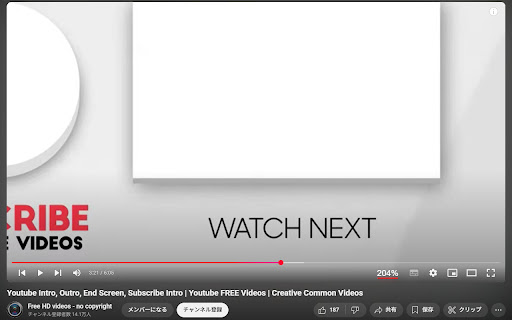
Technical Information
- Size
- 39.79KiB
- Languages
- 2 supported
- Extension ID
- nbcjphaldljg...
Version History
1.0.9
Current Version
Latest
10/30/2025
1.0.8
Previous Version
09/30/2025
1.0.7
Older Version
08/31/2025
Related Extensions
Similar extensions in Extension
VPN Proxy Master: Change IP for Chrome
Extension
Access all websites smoothly on Chrome browser with faster VPN Proxy Master.
50.0M
4.0
1.3K
Jul 4
View Analytics
uBlock Origin
by Raymond Hill (gorhill)
Extension#9 Popular#42 Trending#27 Top Rated
Finally, an efficient blocker. Easy on CPU and memory.
20.0M
4.7
35.3K
Jul 11
View Analytics
Google Classroom
Extension
Classroom helps teachers save time, keep classes organized, and improve communication with students.
20.0M
3.8
1.1K
May 25
View Analytics