Real-time Analytics
Metrics and performance data for ZExporter - Export Zillow Data
Timeframe:
Advanced Analytics
Monthly Growth
Percentage change in user base over the last 30 days compared to previous period
Category Ranking
Current position ranking within the extension category compared to competitors
Install Velocity
Average number of new installations per week based on recent growth trends
Performance Score
Composite score based on rating, review engagement, and user adoption metrics
Version Analytics
Update frequency pattern and time since last version release
Performance Trends
Analytics data over time for ZExporter - Export Zillow Data
Loading analytics data...
About This Extension
Export property data from Zillow to CSV/Excel with one click.
ZExporter is a powerful tool that allows you to extract real estate data from Zillow search results to CSV or Excel with just one click. Whether you’re an investor, agent, or researcher, ZExporter helps you analyze trends, uncover opportunities, and make smarter property decisions faster than ever.
Features:
- Extract property data from Zillow search results automatically
- Extract detailed property data in detailed mode
- Export results as CSV / XLSX
- Custom extract fields
- Continue extraction from History tasks
What type of data can you extract?
- Property ID
- Home Type
- Status Type
- Status Text
- Bedrooms
- Bathrooms
- Living Area
- Lot Area
- Price
- Price per Sqft
- Last Price Change Date
- Last Price Change
- Zestimate
- Rent Zestimate
- Tax Assessed Value
- Address
- Street
- City
- State
- Zip Code
- Latitude
- Longitude
- Is Zillow Owned
- Days on Zillow
- Date Sold
- Broker Name
- Detail URL
- Image URL
Below is the detailed property data. Some fields apply only to for sale/sold listings, while others apply only to for rent listings.
- Broker Phone
- Agent Name
- Agent Phone
- Agent Email
- Agent's Other Contact
- MLS Name
- MLS ID
- Year Built
- New Construction
- Architectural Style
- Total Parking Spaces
- Has Garage
- Garage Parking Spaces
- Stories
- Has Private Pool
- Has View
- Parcel Number
- Zoning
- Building Name
- Neighborhood
- Floor Plans
- Lease Terms
- Pet Policies
- Parking
- Heating
- Cooling
- Has Fireplace
- Appliances
- HOA Fee
- HOA Name
- HOA Phone
- HOA Amenities
- Schools
- Annual tax amount
- Description
How to use?
1. Go to Zillow.com, search for a location, and look for our app in the top-right corner.
2. Choose "Extract detailed data" if you want richer property details.
3. Click "Start Extracting" — our app will automatically process all pages.
4. Once complete, download your data, or adjust your search or map view to extract more.
In-App Purchases:
ZExporter follows a freemium model, enabling you to extract up to 50 items at no cost. If additional extractions are required, consider upgrading to our premium version. Detailed pricing is available on the extension's pricing page.
Data Privacy:
All data is processed on your local computer, never passing through our web servers. Your extractions are confidential.
Frequently Asked Questions:
https://leadstool.app/#faqs
Feel free to contact us if you have any other questions.
Disclaimer:
ZExporter is an independent tool and is not affiliated with, endorsed by, or sponsored by Zillow Group, Inc..
Screenshots
1 of 2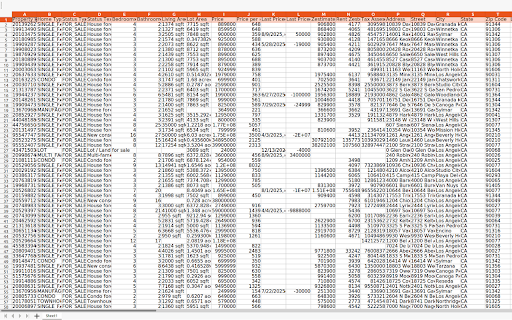
Technical Information
- Size
- 410KiB
- Languages
- 1 supported
- Extension ID
- gkhbbfeccljn...
Links & Resources
Version History
1.2.0
Current Version
Latest
10/25/2025
1.2.-1
Previous Version
09/25/2025
1.2.-2
Older Version
08/26/2025
Related Extensions
Similar extensions in Tools
GoFullPage - Full Page Screen Capture
by Full Page LLC
Developer Tools
Capture a screenshot of your current page in entirety and reliably—without requesting any extra permissions!
10.0M
4.9
82.5K
Mar 23
View Analytics
TouchEn PC보안 확장
by 라온시큐어
Developer Tools
브라우저에서 라온시큐어의 PC보안 기능을 사용하기 위한 확장 프로그램입니다.
9.0M
1.3
6.2K
May 23
View Analytics
WPS PDF - Read, Edit, Fill, Convert, and AI Chat PDF with Ease
by www.wps.com
Tools
Easy-to-use PDF tools to view, edit, convert, fill, e-sign PDF files, and more in your browser.
8.0M
4.5
146
Sep 29
View Analytics