Real-time Analytics
Metrics and performance data for YouTube Viewing Enhancer
Timeframe:
Advanced Analytics
Monthly Growth
Percentage change in user base over the last 30 days compared to previous period
Category Ranking
Current position ranking within the extension category compared to competitors
Install Velocity
Average number of new installations per week based on recent growth trends
Performance Score
Composite score based on rating, review engagement, and user adoption metrics
Version Analytics
Update frequency pattern and time since last version release
Performance Trends
Analytics data over time for YouTube Viewing Enhancer
Loading analytics data...
About This Extension
Improves the YouTube viewing experience by enhancing video controls
YouTube Viewing Enhancer alias YouTube Auto-Skipper and Mute
A Chrome extension that automatically enhances your YouTube viewing experience by skipping ads and muting them while they play.
Features
- Automatic Ad Skipping: Automatically skips ads after a configurable delay
- Ad Muting: Automatically mutes ads while they're playing
- Smart Detection: Uses multiple indicators to ensure only actual ads are detected
- Per-Channel Settings: Configure different behaviors for different YouTube channels
- Safety Measures: Multiple verification steps to prevent accidental skipping of main content
- Banner Ad Removal: Automatically closes banner/overlay ads
Installation
- From Source
1. Clone this repository
2. Visit `https://github.com/isaee-xyz/youtube-auto-skipper-and-mute`
3. Open Chrome and go to `chrome://extensions/`
4. Enable "Developer mode" using the toggle in the top-right corner
5. Click "Load unpacked" and select the cloned repository folder
6. The extension is now installed and ready to use
Usage
1. Visit YouTube and start watching videos
2. When an ad plays, the extension will:
- Automatically mute the ad (if enabled)
- Show a countdown for when the ad will be skipped
- Skip the ad when the timer reaches zero
3. Configure global settings by clicking on the extension icon
4. Configure per-channel settings by clicking the "Configure viewing preferences" link below videos
Configuration Options
- Global Settings
- Enable/Disable: Toggle the extension on/off globally
- Mute Ads: Choose whether to mute ads automatically
- Skip Delay: Set how many seconds to wait before skipping (0-30 seconds)
- Per-Channel Settings
- Enable/Disable: Toggle the extension for specific channels
- Mute Ads: Choose whether to mute ads on specific channels
- Skip Delay: Set different skip delays for different channels
Privacy
This extension does not collect or transmit any data. All settings are stored locally in your browser.
License
This project is licensed under the MIT License - see the LICENSE file for details.
Author
Created by Isaee ([email protected])
Contributions
Contributions are welcome! Please feel free to submit a Pull Request.
Screenshots
1 of 1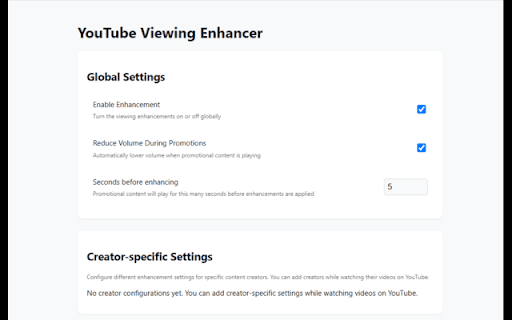
Technical Information
- Size
- 39.72KiB
- Languages
- 1 supported
- Extension ID
- mcnkinogcjal...
Links & Resources
Version History
1.0.0
Current Version
Latest
03/07/2025
1.0.-1
Previous Version
02/05/2025
1.0.-2
Older Version
01/06/2025
Related Extensions
Similar extensions in Tools
GoFullPage - Full Page Screen Capture
by Full Page LLC
Developer Tools
Capture a screenshot of your current page in entirety and reliably—without requesting any extra permissions!
10.0M
4.9
82.5K
Mar 23
View Analytics
TouchEn PC보안 확장
by 라온시큐어
Developer Tools
브라우저에서 라온시큐어의 PC보안 기능을 사용하기 위한 확장 프로그램입니다.
9.0M
1.3
6.2K
May 23
View Analytics
WPS PDF - Read, Edit, Fill, Convert, and AI Chat PDF with Ease
by www.wps.com
Tools
Easy-to-use PDF tools to view, edit, convert, fill, e-sign PDF files, and more in your browser.
8.0M
4.5
146
Sep 29
View Analytics