Real-time Analytics
Metrics and performance data for YouTube turn off autoplay
Timeframe:
Advanced Analytics
Monthly Growth
Percentage change in user base over the last 30 days compared to previous period
Category Ranking
Current position ranking within the extension category compared to competitors
Install Velocity
Average number of new installations per week based on recent growth trends
Performance Score
Composite score based on rating, review engagement, and user adoption metrics
Version Analytics
Update frequency pattern and time since last version release
Performance Trends
Analytics data over time for YouTube turn off autoplay
Loading analytics data...
About This Extension
Wondering how to turn off autoplay on YouTube? Install our autoplaystopper Chrome extension.
Bid farewell to the frustration and regain control over your browsing experience with ease.
Our user-friendly tool is designed how to remove autoplay on YouTube, putting you back in the driver's seat of your video consumption.
💻 Feature Highlights:
💡 Effortless Activation: With just a simple click, you can effortlessly switch off autoplay youtube feature. Say goodbye to unwanted video plays and take charge of your viewing preferences.
💡 Seamless Integration: Once installed, our extension seamlessly integrates into your browser interface, ensuring a hassle-free experience. You won't even notice it's there as it discreetly works in the background to enhance your browsing experience.
💡 Bandwidth Conservation: Say goodbye to unnecessary data consumption caused by autoplay videos. Stop youtube autoplay by our extension helps you save bandwidth and reduce your data usage, ultimately leading to cost savings.
💡 Enhanced Focus: YouTube turning off autoplay help focus on the content you're currently watching without the distraction of unrelated autoplay videos. Enjoy a more immersive viewing experience as you delve into your chosen videos without interruptions.
Instructions:
📌 Install turn off autoplay youtube extension directly from the Chrome Web Store with just a few clicks. It's quick, easy, and hassle-free.
📌 Installed once and question how to disable autoplay on youtube will be resolved by default. Take control of your video playback and enjoy videos at your own pace, without the unwanted interruptions.
Download our extension now and say hello to a more peaceful and focused browsing experience on YouTube. Take the first step towards reclaiming control over your video viewing habits and immerse yourself in a distraction-free YouTube experience today.
Screenshots
1 of 1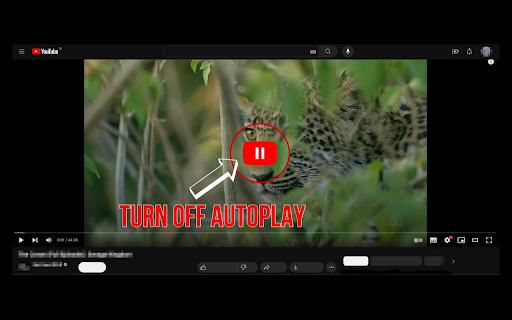
Technical Information
- Size
- 191KiB
- Languages
- 52 supported
- Extension ID
- gbhlmgepjnac...
Links & Resources
Version History
0.1.3
Current Version
Latest
07/05/2025
0.1.2
Previous Version
06/05/2025
0.1.1
Older Version
05/06/2025
Related Extensions
Similar extensions in Workflow & Planning
Adobe Acrobat: PDF edit, convert, sign tools
by Adobe, Inc.
Workflow & Planning
Do more in Google Chrome with Adobe Acrobat PDF tools. View, fill, comment, sign, and try convert and compress tools.
327.0M
4.4
60.9K
Nov 5
View Analytics
Vimeo Record - Screen & Webcam Recorder
by Vimeo
Workflow & Planning
Record and share free video messages from your browser
200.0M
4.5
1.7K
Oct 19
View Analytics
AdBlock — block ads across the web
by ADBLOCK, INC.
Workflow & Planning
Block ads on YouTube and your favorite sites for free
62.0M
4.5
290.5K
Nov 5
View Analytics