Real-time Analytics
Metrics and performance data for YouTube Screenshot Pro
Timeframe:
Advanced Analytics
Monthly Growth
Percentage change in user base over the last 30 days compared to previous period
Category Ranking
Current position ranking within the extension category compared to competitors
Install Velocity
Average number of new installations per week based on recent growth trends
Performance Score
Composite score based on rating, review engagement, and user adoption metrics
Version Analytics
Update frequency pattern and time since last version release
Performance Trends
Analytics data over time for YouTube Screenshot Pro
Loading analytics data...
About This Extension
Capture YouTube screenshots with color filters, subtitles, and your own branding logo.
YouTube Screenshot Pro - Capture Perfect Frames with Filters & Subtitles
Take high-quality screenshots of YouTube videos in just one click - with color filters, subtitles, and your own branding logo.
YouTube Screenshot Pro helps you capture the exact frame you want from any YouTube video (regular videos, Shorts, Livestream and even Ads), with the option to apply creative color filters, include video subtitles, and even add your own logo watermark. Whether you’re creating thumbnails, saving learning material, or sharing content on social media, this extension gives you full control over how your screenshots look.
KEY FEATURES:
• One-click screenshots directly from YouTube videos.
• Color Filters - Apply unique visual styles (Mono B&W, Sepia, Vintage Film, Teal & Orange, Red, and more) before capturing.
• Subtitles on Screenshots - Keep the original YouTube captions in your image for tutorials, study notes, or quotes.
• Custom Watermark - Upload your branding logo, adjust position, size, padding, and opacity to brand your screenshots.
• Flexible Output - Save screenshots as PNG, JPEG, or WEBP. Choose to download, copy to clipboard, or both.
• Quick Capture Mode - Instantly grab frames without opening the UI.
• Options Page - Choose whether to always ask where to save, include subtitles by default, or manage your watermark logo.
• Works Everywhere - Capture not just regular YouTube videos, but also Shorts, Livestreams, and even YouTube Ads - something most other screenshot extensions cannot do.
• Movie Mode: Use the Minimize button together with a color filter to watch YouTube videos with special effects (without needing to re-apply filters).
• Keyboard Shortcuts (Window/Mac):
o Alt+S (⌥+S): Quick capture
o Alt+X (⌥+X): Open/close UI (keep filters & settings)
o Alt+Z (⌥+Z): Minimize/restore UI (clear filters & settings)
WHO IS THIS FOR?
This extension is perfect for:
• Content Creators & YouTubers - Create thumbnails and visuals with subtitles or unique filters.
• Web Designers & Graphic Designers - Capture styled frames for inspiration and design assets.
• Students & Educators - Save key frames with subtitles for study, tutorials, or presentations.
• Social Media Managers - Share polished, branded screenshots quickly.
Unlike other YouTube screenshot extensions, YouTube Screenshot Pro is the only tool that supports both color filters and subtitles in screenshots - making it a must-have for professionals who care about design and storytelling.
HOW TO USE IT?
1. Open any YouTube video.
2. Press Alt+X (⌥+X on Mac) or click the extension icon to open the screenshot UI.
3. Select your format, output type, and filter style.
4. (Optional) Enable subtitles and watermark in the Options page.
5. Click “Capture Screenshot” - your frame will be saved instantly!
6. For fast action: just press Alt+S (or ⌥+ S on Mac OS) to take a quick capture without opening the UI.
Highlight your ideas, capture learning moments, and create professional visuals from YouTube - all with a single click.
Install YouTube Screenshot Pro today and take your YouTube screenshots to the next level.
Screenshots
1 of 5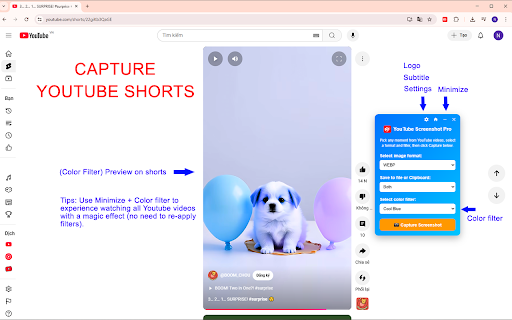
Technical Information
- Size
- 53.22KiB
- Languages
- 1 supported
- Extension ID
- ikgmddohdkpl...
Links & Resources
Version History
2.3.4
Current Version
Latest
09/01/2025
2.3.3
Previous Version
08/02/2025
2.3.2
Older Version
07/03/2025
Related Extensions
Similar extensions in Tools
GoFullPage - Full Page Screen Capture
by Full Page LLC
Developer Tools
Capture a screenshot of your current page in entirety and reliably—without requesting any extra permissions!
10.0M
4.9
82.5K
Mar 23
View Analytics
TouchEn PC보안 확장
by 라온시큐어
Developer Tools
브라우저에서 라온시큐어의 PC보안 기능을 사용하기 위한 확장 프로그램입니다.
9.0M
1.3
6.2K
May 23
View Analytics
WPS PDF - Read, Edit, Fill, Convert, and AI Chat PDF with Ease
by www.wps.com
Tools
Easy-to-use PDF tools to view, edit, convert, fill, e-sign PDF files, and more in your browser.
8.0M
4.5
146
Sep 29
View Analytics