Real-time Analytics
Metrics and performance data for YouTube Russian Content Filter
Timeframe:
Advanced Analytics
Monthly Growth
Percentage change in user base over the last 30 days compared to previous period
Category Ranking
Current position ranking within the extension category compared to competitors
Install Velocity
Average number of new installations per week based on recent growth trends
Performance Score
Composite score based on rating, review engagement, and user adoption metrics
Version Analytics
Update frequency pattern and time since last version release
Performance Trends
Analytics data over time for YouTube Russian Content Filter
Loading analytics data...
About This Extension
Filters out Russian content from YouTube listings.
Antirus (YouTube Russian Content Filter) is a powerful and user-friendly Chrome extension designed to help users stay safe from Russian propaganda and misinformation by automatically detecting and removing Russian content from YouTube. With the increasing number of cyber attacks and disinformation campaigns, it's more important than ever to protect yourself from exposure to potentially harmful content.
Key Features:
Automatic detection and removal of Russian content: Antirus uses advanced language detection algorithms to identify Russian content on YouTube and instantly removes it from your view. The plugin works seamlessly on the YouTube main page, search results page, and subscriptions page.
Real-time protection: The plugin constantly monitors your YouTube browsing experience and removes Russian content as soon as it is detected. You can enjoy a cleaner and safer browsing experience without any manual intervention.
Easy-to-use controls: Antirus provides simple ON/OFF controls to enable or disable the plugin as per your preference. You can easily switch between the modes with just a click.
Efficient and lightweight: The plugin is optimized for performance and consumes minimal system resources, ensuring a smooth and uninterrupted browsing experience.
How to Use:
Install the Antirus extension from the Chrome Web Store.
The plugin is active by default. Browse YouTube, and Russian content will be automatically removed from your view.
To disable the plugin, click the extension icon in the toolbar, and then click the OFF button. To re-enable, click the ON button.
Stay informed and protect yourself from disinformation with Antirus, the ultimate Russian content blocker for YouTube. Download and install the extension now to enjoy a safer and cleaner browsing experience.
Note: Antirus is not affiliated with or endorsed by YouTube or Google. It is an independent extension developed to help users stay safe from exposure to Russian propaganda and misinformation.
Disclaimer: This plugin relies on third-party translation services for language detection. While the plugin is designed to be accurate in detecting and removing Russian content, there may be occasional false positives or negatives. The developer is not responsible for any unintended consequences resulting from the use of this plugin.
Screenshots
1 of 1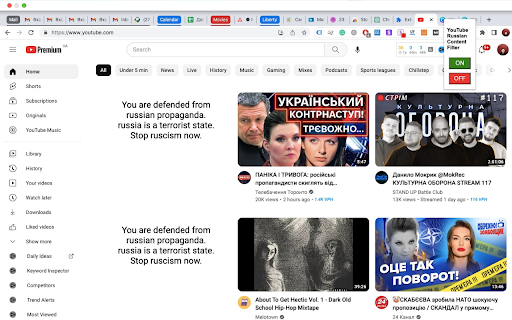
Technical Information
- Size
- 10.1MiB
- Languages
- 1 supported
- Extension ID
- ahmpjonfeelm...
Links & Resources
Version History
1.1.1
Current Version
Latest
04/14/2025
1.1.0
Previous Version
03/15/2025
1.1.-1
Older Version
02/13/2025
Related Extensions
Similar extensions in Social Networking
Cisco Webex Extension
Social Networking
Join Webex meetings using Google Chrome ™
24.0M
2.3
2.6K
Dec 1
View Analytics
LINE
by LY Corporation
Social Networking
Free messaging any time, anywhere
4.0M
3.5
7.8K
Aug 7
View Analytics
vidIQ Vision for YouTube
Social Networking
Uncover the secrets to success behind your favorite YouTube videos.
3.0M
4.5
10.3K
Oct 20
View Analytics