Real-time Analytics
Metrics and performance data for YouTube Comment Analyzer
Timeframe:
Advanced Analytics
Monthly Growth
Percentage change in user base over the last 30 days compared to previous period
Category Ranking
Current position ranking within the extension category compared to competitors
Install Velocity
Average number of new installations per week based on recent growth trends
Performance Score
Composite score based on rating, review engagement, and user adoption metrics
Version Analytics
Update frequency pattern and time since last version release
Performance Trends
Analytics data over time for YouTube Comment Analyzer
Loading analytics data...
About This Extension
Analyze YouTube comments for sentiment, generate summaries, questions, content ideas, and more.
YouTube Comment Analyzer is an advanced tool designed to help YouTube content creators and marketers analyze, understand, and engage with their audience effectively. Powered by AI, this extension provides detailed insights into viewer comments, making it easier to identify sentiment, summarize feedback, address questions, and generate ideas for future content.
Features:
Sentiment Analysis:
Automatically categorizes comments into Positive, Neutral, or Negative sentiments to give you a quick overview of audience feedback.
Summary Generation:
Creates concise summaries of key topics discussed in the comments using OpenAI’s API, helping you grasp the overall conversation at a glance.
Question Detection:
Identifies questions asked by viewers, allowing you to address their inquiries promptly and effectively. This feature is also powered by OpenAI.
Content Ideas:
Generates creative content ideas based on viewer feedback, enabling you to plan videos that resonate with your audience.
Comment Suggestions:
Provides AI-generated responses for engaging with viewers, fostering better interaction and community building.
Export to CSV:
Download all analyzed data in a CSV file for detailed reporting and further use.
Settings Panel:
OpenAI API Key, Openrouter & Gemini API Key Integration: Input your API key to unlock advanced AI-driven features.
Language Selection: Customize the language for analysis and responses to suit your content needs.
How It Works:
- Scroll through the comments section of any YouTube video.
- Click the “Analyze Sentiment” button to process visible comments.
- Explore insights across the Sentiment, Summary, Questions, Ideas, and Comment tabs.
- Export your analysis for further use or save settings to customize your experience.
Why Use YouTube Comment Analyzer?
- Save time by automating the process of analyzing comments.
- Gain actionable insights to improve your content strategy.
- Build stronger connections with your audience through thoughtful engagement.
- Stay organized with downloadable CSV files for reports and analysis.
- Whether you're a content creator, marketer, or brand manager, YouTube Comment Analyzer is the perfect extension to understand your audience better and create impactful content.
Note: Requires an OpenAI API key for advanced AI-powered features like summarization, question detection, and idea generation.
Screenshots
1 of 5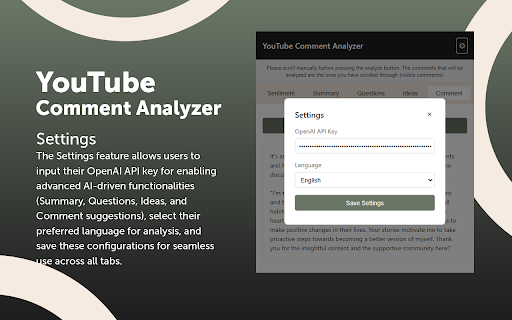
Technical Information
- Size
- 751KiB
- Languages
- 1 supported
- Extension ID
- fhdadknjmpgb...
Links & Resources
Version History
1.1
Current Version
Latest
05/26/2025
1.0
Previous Version
04/26/2025
1.-1
Older Version
03/27/2025
Related Extensions
Similar extensions in Tools
GoFullPage - Full Page Screen Capture
by Full Page LLC
Developer Tools
Capture a screenshot of your current page in entirety and reliably—without requesting any extra permissions!
10.0M
4.9
82.6K
Mar 22
View Analytics
TouchEn PC보안 확장
by 라온시큐어
Developer Tools
브라우저에서 라온시큐어의 PC보안 기능을 사용하기 위한 확장 프로그램입니다.
9.0M
1.3
6.2K
May 23
View Analytics
WPS PDF - Read, Edit, Fill, Convert, and AI Chat PDF with Ease
by www.wps.com
Tools
Easy-to-use PDF tools to view, edit, convert, fill, e-sign PDF files, and more in your browser.
8.0M
4.5
146
Sep 30
View Analytics