Real-time Analytics
Metrics and performance data for YouTok
Timeframe:
Advanced Analytics
Monthly Growth
Percentage change in user base over the last 30 days compared to previous period
Category Ranking
Current position ranking within the extension category compared to competitors
Install Velocity
Average number of new installations per week based on recent growth trends
Performance Score
Composite score based on rating, review engagement, and user adoption metrics
Version Analytics
Update frequency pattern and time since last version release
Performance Trends
Analytics data over time for YouTok
Loading analytics data...
About This Extension
A TikTok-inspired feed for YouTube’s long-form content.
What if YouTube worked like TikTok? With YouTok, it does.
YouTok transforms your YouTube homepage recommendations into a fast, swipe-style feed — just like TikTok, but built for long-form YouTube videos.
YouTok lets you preview videos from your YouTube homepage recommendations in a clean popup, so you can skip or open only the ones you want.
How it Works
• YouTok collects links from your YouTube homepage recommendations.
• It creates a local “pool” and plays them one after another in a popup.
• Just like TikTok, you flow through videos: Skip to move on, Next to open and save to history.
Features
✨ TikTok-style previews — Rapid, swipe-like flow for YouTube.
⏭️ Skip instantly — Move past videos without adding to watch history.
📂 Next to save — Open in a YouTube tab so it’s saved to history.
🧹 Clear Pool — Reset your recommendation list anytime.
ℹ️ Info panel — Simple guidance for all controls.
Why YouTok
• Bring the addictive TikTok browsing flow to YouTube.
• Scan recommendations faster, without committing.
• Keep your watch history clean and uncluttered.
• Find the videos worth your time — no more “just checking” clicks.
Privacy
🔒 Your data stays yours.
• No accounts.
• No tracking.
• No external servers.
• Your recommendation pool is stored locally and can be cleared anytime.
How to Use
• Open YouTube in a tab.
• Click the YouTok extension icon.
• Choose Skip or Next.
Screenshots
1 of 2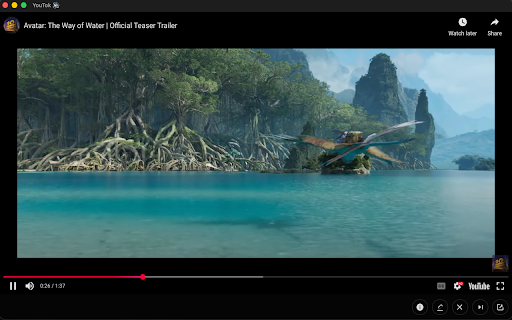
Technical Information
- Size
- 501KiB
- Languages
- 1 supported
- Extension ID
- effibeelhaoa...
Version History
1.0.0
Current Version
Latest
10/01/2025
1.0.-1
Previous Version
09/01/2025
1.0.-2
Older Version
08/02/2025
Related Extensions
Similar extensions in Entertainment
Netflix Party is now Teleparty
by Delaware C Corporation
Entertainment
Watch Netflix, Youtube, Disney Plus, Max and more in sync with friends
10.0M
4.1
17.1K
Nov 3
View Analytics
Vocal Remover, Music Separator
by Appsmartz
Entertainment
Vocal remover for musicians, creators, vloggers, and podcasters! Extract vocals or instrumentals seamlessly from audio or video
5.0M
4.5
8
Jul 18
View Analytics
AHA Music - Song Finder for Browser
by ACRCloud
Entertainment
What is the song? Song identifier tells you!
1.0M
4.2
3.8K
Jul 1
View Analytics