Real-time Analytics
Metrics and performance data for YouiDraw Drawing
Timeframe:
Advanced Analytics
Monthly Growth
Percentage change in user base over the last 30 days compared to previous period
Category Ranking
Current position ranking within the extension category compared to competitors
Install Velocity
Average number of new installations per week based on recent growth trends
Performance Score
Composite score based on rating, review engagement, and user adoption metrics
Version Analytics
Update frequency pattern and time since last version release
Performance Trends
Analytics data over time for YouiDraw Drawing
Loading analytics data...
About This Extension
Online Vector Graphic Design on html5 canvas. Drawing online tools is a powerful vector SVG design solution, like illustrator.
Create stunning vector graphic design with YouiDraw. It’s like Adobe Illustrator or CorelDraw but it works on the cloud with Google Drive. So there’s no software to download and you can access your work anytime, anywhere. Suddenly, your creativity is unleashed!
Whether you’re getting started or an experienced designer, Drawing tool is a powerful graphic design solution on web. With vector graphic design in various environment, you have everything you need to express your style and creativity.
Highlight Function:
1. Template & Style
You have hundreds of different style to apply, include gradient, simple and artistic styles. Many different kinds of shapes and basic icons you can use to create your work quickly. Templates graphic will improve your work and help you to get high efficiency!
2. Many different kinds of Tools you can use, such as: Pen, Pencil, Brush, Switch elements to point edit mode, straight line, curve arc, etc,.
3. Easy create text & shapes:
Use shapes and text button create a shape into canvas: rectangle, round-corner rectangle, ellipse, convex, concave, gear.
4. Text & Shape Effects
Fill: Set color, gradient or pattern for your design;
Stroke: The Solid, Dotted, Dashed, DashDoted four types stroke;
Opacity;
Drop Shadow / Inner Shadow;
Outer Glow / Inner Glow;
Reflection & Blur effect;
Light Effect: 3 different light onto your shape or text to get more amazing artistic effect.
5. SVG insert & edit:
Change to edit mode, you can see some point on it, Click and drag the point to change position, or double click to change the point to curve. Use the assist point to change curve, or hold “command” or “control” key to adjust one of two assist point.
6. Transform:
Change Size, Position, Scale, Skew and Rotate for your shape or text.
Align for multiple shapes at once.
Adjust order for shapes, take it forward or backward, to top or bottom.
7. Shape combine
Five different combine mode: Union / Subtract / Intersect / Exclude / Divide
8. Share and Download
Export your design to PDF, SVG, PNG, JPG, etc,. Share to our template library to get high rank and followers.
Screenshots
1 of 4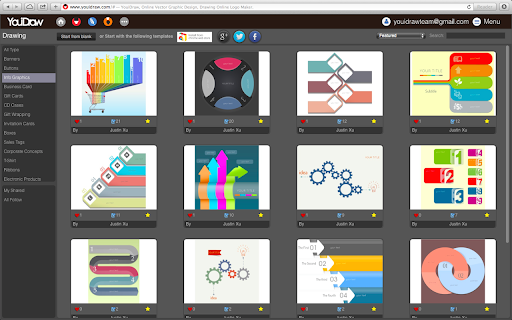
Technical Information
- Size
- 17.16KiB
- Languages
- 1 supported
- Extension ID
- aikhfheacnbl...
Links & Resources
Version History
1.0.2
Current Version
Latest
12/03/2019
1.0.1
Previous Version
11/03/2019
1.0.0
Older Version
10/04/2019
Related Extensions
Similar extensions in Extension
VPN Proxy Master: Change IP for Chrome
Extension
Access all websites smoothly on Chrome browser with faster VPN Proxy Master.
50.0M
4.0
1.3K
Jul 4
View Analytics
uBlock Origin
by Raymond Hill (gorhill)
Extension#9 Popular#42 Trending#27 Top Rated
Finally, an efficient blocker. Easy on CPU and memory.
20.0M
4.7
35.3K
Jul 11
View Analytics
Google Classroom
Extension
Classroom helps teachers save time, keep classes organized, and improve communication with students.
20.0M
3.9
1.1K
May 25
View Analytics