Real-time Analytics
Metrics and performance data for YouFocus - Hide YouTube Distractions
Timeframe:
Advanced Analytics
Monthly Growth
Percentage change in user base over the last 30 days compared to previous period
Category Ranking
Current position ranking within the extension category compared to competitors
Install Velocity
Average number of new installations per week based on recent growth trends
Performance Score
Composite score based on rating, review engagement, and user adoption metrics
Version Analytics
Update frequency pattern and time since last version release
Performance Trends
Analytics data over time for YouFocus - Hide YouTube Distractions
Loading analytics data...
About This Extension
Hide YouTube suggested videos, comments, and more with a single click
YouFocus hides distracting content on YouTube with just one click. Whether you're watching YouTube for educational content or just for entertainment purposes, there is no reason to get sucked into videos that you did not originally intend to watch.
70% of all videos watched on YouTube are those recommended to the user, not searched. With YouFocus, you can beat the YouTube algorithm and watch what YOU want to watch, not what YouTube is recommending.
YouFocus has a customizable experience. You can select which elements of YouTube you want to hide and which elements you want to see. The extension also has a schedule feature, allowing you block distractions during select hours.
YouFocus has intuitive, easy to use controls. Additionally, the state of your extension is synced with your google account, allowing you to use the extension on multiple computers at once.
Privacy is very important. YouFocus does not have access to your browsing history. YouFocus is open source! View the code on GitHub: https://github.com/leo3friedman/you-focus
YouFocus creates a more productive YouTube experience by:
- Hiding Recommended Homepage Videos
- Hiding Related Sidebar Videos
- Hiding Endwall Videos
- Hiding comments
- Disabling Trending Mode
- Disabling Subscription Mode
- Blocking Banner Ads
- Disabling Autoplay
- Hide Left Sidebar
- Run on Schedule Feature
- Hide Shorts
** Updates **
- 5/30/25, added hide shorts, hide left sidebar
Screenshots
1 of 3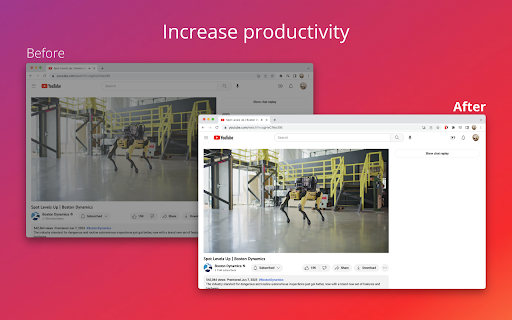
Technical Information
- Size
- 16.64KiB
- Languages
- 1 supported
- Extension ID
- kbcdmkcnmpol...
Version History
0.12
Current Version
Latest
06/03/2025
0.11
Previous Version
05/04/2025
0.10
Older Version
04/04/2025
Related Extensions
Similar extensions in Workflow & Planning
Adobe Acrobat: PDF edit, convert, sign tools
by Adobe, Inc.
Workflow & Planning
Do more in Google Chrome with Adobe Acrobat PDF tools. View, fill, comment, sign, and try convert and compress tools.
327.0M
4.4
60.9K
Nov 5
View Analytics
Vimeo Record - Screen & Webcam Recorder
by Vimeo
Workflow & Planning
Record and share free video messages from your browser
200.0M
4.5
1.7K
Oct 19
View Analytics
AdBlock — block ads across the web
by ADBLOCK, INC.
Workflow & Planning
Block ads on YouTube and your favorite sites for free
61.0M
4.5
290.5K
Oct 30
View Analytics