Real-time Analytics
Metrics and performance data for YAJF
Timeframe:
Advanced Analytics
Monthly Growth
Percentage change in user base over the last 30 days compared to previous period
Category Ranking
Current position ranking within the extension category compared to competitors
Install Velocity
Average number of new installations per week based on recent growth trends
Performance Score
Composite score based on rating, review engagement, and user adoption metrics
Version Analytics
Update frequency pattern and time since last version release
Performance Trends
Analytics data over time for YAJF
Loading analytics data...
About This Extension
Format selected JSON text in a new window
YAJF - Yet Another JSON Formatter
Tired of messy, escaped JSON in your browser? YAJF makes it a breeze to read and understand JSON data, no matter how it's presented.
Features:
Instant formatting: Highlight any text that looks like JSON, and YAJF will instantly format it for easy readability.
Unescapes JSON: Say goodbye to those pesky backslashes! YAJF automatically unescapes your JSON data.
Simple and efficient: Lightweight and fast, YAJF provides a seamless formatting experience without slowing you down.
Perfect for:
Web developers: Quickly inspect and debug JSON responses.
Data analysts: Easily analyze and understand JSON data within web pages.
Anyone working with JSON: Make sense of raw or escaped JSON with just a few clicks.
Stop struggling with messy JSON. Add YAJF to Chrome today and experience the joy of beautifully formatted data!
Screenshots
1 of 1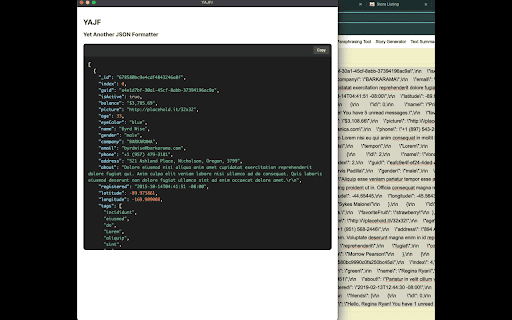
Technical Information
- Size
- 86.78KiB
- Languages
- 1 supported
- Extension ID
- akpccbkiepek...
Version History
1.1
Current Version
Latest
02/12/2025
1.0
Previous Version
01/13/2025
1.-1
Older Version
12/14/2024
Related Extensions
Similar extensions in Developer Tools
GoFullPage - Full Page Screen Capture
by Full Page LLC
Developer Tools
Capture a screenshot of your current page in entirety and reliably—without requesting any extra permissions!
10.0M
4.9
82.5K
Mar 23
View Analytics
TouchEn PC보안 확장
by 라온시큐어
Developer Tools
브라우저에서 라온시큐어의 PC보안 기능을 사용하기 위한 확장 프로그램입니다.
9.0M
1.3
6.2K
May 23
View Analytics
React Developer Tools
by Meta
Developer Tools
Adds React debugging tools to the Chrome Developer Tools.
Created from revision 3cde211b0c on 10/20/2025.
5.0M
4.0
1.6K
Oct 21
View Analytics