Real-time Analytics
Metrics and performance data for X (Twitter) Unfollow,Follow All 2025
Timeframe:
Advanced Analytics
Monthly Growth
Percentage change in user base over the last 30 days compared to previous period
Category Ranking
Current position ranking within the extension category compared to competitors
Install Velocity
Average number of new installations per week based on recent growth trends
Performance Score
Composite score based on rating, review engagement, and user adoption metrics
Version Analytics
Update frequency pattern and time since last version release
Performance Trends
Analytics data over time for X (Twitter) Unfollow,Follow All 2025
Loading analytics data...
About This Extension
Quickly unfollow all and follow all! 🚀 Save time by managing your following list with just one click. ✅
Advantages
* Time-Saving: With just a single click, you can unfollow or follow everyone on your list. This feature eliminates the need for manual selection, allowing you to quickly manage large follower lists in seconds.
* User-Friendly: The extension is designed with simplicity in mind. After installation, all it takes is clicking the extension icon and selecting the desired option. No complex setup is required.
* Efficiency: Instead of spending hours unfollowing or following people manually, this extension automates the task in a few clicks, freeing up your time for more important activities.
* Free Trial with Limits: You can try out the extension with a free trial limit of 5 actions. This allows you to explore the features before deciding on the full version.
* Versatile Control: The extension gives you complete control, offering two options: unfollow or follow all. This flexibility helps you manage your account effortlessly based on your needs.
How the Extension Works:
1. Install the extension from the Chrome Web Store.
2. Click on the extension icon to open the menu.
3. You will see two options: one to unfollow all and another to follow all.
4. Select the option you need and let the extension do its work.
5. If you want to stop the process, simply click the red "Stop" button in the circular popup at the bottom of the page.
Note: This extension is not authorized or endorsed by X (formerly Twitter). It is an independent tool designed to help manage your following list more efficiently.
Screenshots
1 of 5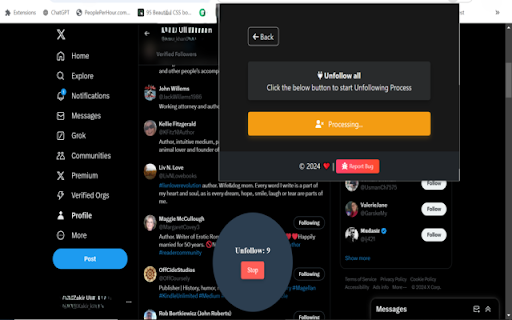
Technical Information
- Size
- 5.14MiB
- Languages
- 1 supported
- Extension ID
- ipjioelkhcng...
Version History
2.2
Current Version
Latest
09/10/2025
2.1
Previous Version
08/11/2025
2.0
Older Version
07/12/2025
Related Extensions
Similar extensions in Social Networking
Cisco Webex Extension
Social Networking
Join Webex meetings using Google Chrome ™
25.0M
2.3
2.6K
Dec 1
View Analytics
LINE
by LY Corporation
Social Networking
Free messaging any time, anywhere
4.0M
3.5
7.8K
Aug 7
View Analytics
vidIQ Vision for YouTube
Social Networking
Uncover the secrets to success behind your favorite YouTube videos.
3.0M
4.5
10.3K
Oct 20
View Analytics