Real-time Analytics
Metrics and performance data for WorkVivo Chat Favorites
Timeframe:
Advanced Analytics
Monthly Growth
Percentage change in user base over the last 30 days compared to previous period
Category Ranking
Current position ranking within the extension category compared to competitors
Install Velocity
Average number of new installations per week based on recent growth trends
Performance Score
Composite score based on rating, review engagement, and user adoption metrics
Version Analytics
Update frequency pattern and time since last version release
Performance Trends
Analytics data over time for WorkVivo Chat Favorites
Loading analytics data...
About This Extension
Pin chats, track @mentions, auto-save drafts, search messages, manage threads, set custom status & create instant Google Meets.
WorkVivo Chat Favorites helps you stay organized by letting you pin your most important conversations. Instead of scrolling through long chat lists, you can access your favorites instantly.
✨ WHAT IT DOES
📌 Pin & Organize Your Important Chats
Open any chat and hover over the avatar in the chat header to see the pin icon. Click it to save the chat as a favorite. Your pinned chats appear at the top of your sidebar for instant access.
Choose between carousel, 3-column grid, or 4-column grid layouts! Drag and drop avatars to reorder your pinned chats exactly how you want them. Pinned chats show a green pin badge to indicate they're favorited. Enable auto-collapse to automatically hide the pinned section when empty.
💬 Custom Status Updates (NEW v3.2)
Let your colleagues know what you're up to! Set your custom status with any emoji and text message. Your status appears next to your avatar in the sidebar and in chat headers when others message you. Set optional expiry times (30m, 1h, 4h, today, this week, or never) for automatic status clearing. Perfect for letting people know you're in meetings, on break, working focused, or on vacation. Update your status anytime by clicking your avatar in the sidebar.
@ Mentions Panel
Never miss when someone mentions you! The Mentions Panel shows all messages that mention you across all chats in one convenient sidebar. See unread mentions with badges, click any mention to jump directly to the message. Perfect for staying on top of conversations where you're specifically called out.
✍️ Draft Messages with ADAS (Accidental Deletion Assistance)
Never lose your thoughts! The extension automatically saves draft messages as you type. Switch between chats without losing your unfinished messages. Access all your drafts from the Drafts Panel in the sidebar.
NEW: ADAS (Accidental Deletion Assistance) provides a 60-second countdown when you delete a draft, giving you time to recover it if deleted by accident. No more losing important messages due to accidental clicks!
💬 Thread Panel
View all threads for any chat in a convenient side panel. The Thread Panel shows all threaded conversations with unread badges, making it easy to track replies and never miss important updates. Click any thread to jump directly to it in the conversation. The panel updates automatically in real-time as new threads arrive or replies are posted.
🔎 Channel Message Search Panel
Search messages within specific channels using the dedicated search panel. Click the search icon in any chat header to open the panel. Use advanced query syntax: comma (,) for AND operators and pipe (|) for OR operators. For example, "meeting,notes" finds messages with both words, while "urgent|asap" finds messages with either word. Perfect for finding important information in long conversations. Toggle the search button override in settings to open the search panel directly from the sidebar button.
📹 Google Meet Integration
Create instant Google Meet links directly from any chat! Connect your Google account once, then click the Meet button in any chat header to generate a meeting link. Customize the meeting invite text, set default duration (15-60 minutes), and optionally review meeting details before creating. The extension only accesses your calendar to create meeting events - no other data is accessed or stored.
🔄 Recent Chat Switcher
The extension remembers your last 5 conversations, making it easy to switch between active chats. Quick toggle: tap Cmd/Ctrl + \\ to instantly jump to your last conversation. Hold the modifier key and press \\ repeatedly to cycle through all recent chats. Perfect for multitasking across multiple ongoing discussions.
🔍 Lightning-Fast Smart Search
Revolutionary IndexedDB-powered search that learns from your usage. Search anyone in your company directory by name or nickname - results appear in under 10ms! The search shows your pinned chats first, then your 5 most recent conversations, and all organization members. Click on a result to open an existing chat or create a new direct conversation. You can also view profiles or copy email addresses directly from search results. The Smart Database achieves 95%+ local search success with zero API calls.
⌨️ Navigate with Keyboard Shortcuts
Use keyboard shortcuts to quickly search and switch between conversations (Cmd/Ctrl + / for search, Cmd/Ctrl + \\ to toggle recent chats). Find what you need without reaching for your mouse. Windows users can customize their modifier key (Ctrl, Alt, or both) in settings.
🔘 Customizable Floating Button
A beautiful floating button provides quick access to search and recent chats. Personalize the button color with any color you like! The icon color automatically adjusts for perfect contrast (WCAG compliant). Choose between single-click for recent chats or double-click for search. Drag the button anywhere on your screen for optimal placement.
⚙️ Flexible Feature Toggles
Customize your experience with granular control. Enable or disable individual features like Thread Panel, Mentions Panel, Search Panel, Draft Messages with ADAS, and Google Meet integration. Choose your preferred pinned chats layout (carousel, 3-column, or 4-column grid), customize keyboard shortcuts, and adjust notification preferences. Control debug logging for a clean console. All settings sync across your devices and are organized into intuitive groups for easy configuration.
📊 Usage Statistics
Track your extension usage with detailed statistics. See how many times you've opened the search widget, performed searches, clicked on chats, pinned conversations, and more. View database statistics including users indexed, keywords, and cache hit rates. Perfect for understanding how you use the extension and optimizing your workflow.
💡 WHY YOU'LL LIKE IT
Save time by eliminating endless scrolling through chat lists. Keep your most critical conversations within easy reach and organized exactly how you want with multiple layout options. Set custom status updates to let colleagues know your availability. Never miss mentions or lose draft messages with ADAS protection. Stay on top of threaded discussions with real-time updates and unread badges. Search messages within channels using advanced operators. Create instant Google Meet links without leaving your chat. Lightning-fast smart search that gets smarter the more you use it. Switch between recent conversations effortlessly. Personalize your experience with custom button colors, status messages, flexible feature toggles, and keyboard shortcuts. Perfect for anyone managing multiple active conversations, tracking mentions, communicating availability, searching through message history, and scheduling quick meetings.
🔒 PRIVACY AND SECURITY
Your pinned chats, settings, drafts, and search data are stored locally on your computer. The extension doesn't send your data to external servers. Optional anonymous analytics with jurisdiction-aware consent - if you're in a strict privacy region (EU, California), analytics are disabled by default. Google Meet integration uses secure OAuth 2.0 with Authorization Code Flow + PKCE - the extension only accesses your calendar to create meeting events, no other data is accessed or stored. You can export your settings for backup or import them on another device. Email [email protected] for data deletion requests. View our complete privacy policy in the extension settings.
🚀 GETTING STARTED
Install the extension and it automatically integrates with your interface. All features are enabled by default for immediate productivity! Open any chat, hover over the avatar in the chat header to see the pin icon. Click to pin, click again to unpin. Drag pinned chat avatars to reorder them. Click your avatar in the sidebar to set your custom status with emoji and text. Access the Drafts, Mentions, and Thread panels from the sidebar buttons. Click the search icon in any chat header to search messages within that channel. Click the Meet icon to create instant Google Meet links (after connecting your Google account). Use Cmd/Ctrl + / to search, Cmd/Ctrl + \\ to toggle recent chats. Click the extension icon to access settings and customize your experience - choose your pinned chats layout, enable/disable features including status updates, adjust auto-collapse, customize colors, and more. That's it!
For support or questions, contact [email protected].
Screenshots
1 of 5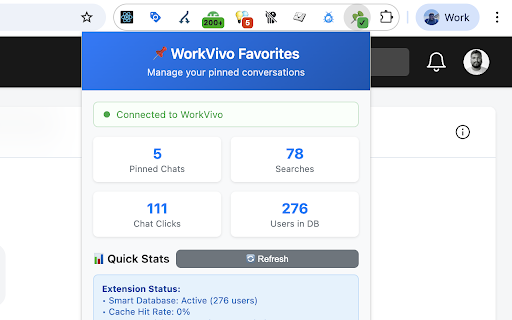
Technical Information
- Size
- 449KiB
- Languages
- 1 supported
- Extension ID
- hfkghekdnhob...
Links & Resources
Version History
3.2.0
Current Version
Latest
11/05/2025
3.2.-1
Previous Version
10/06/2025
3.2.-2
Older Version
09/06/2025
Related Extensions
Similar extensions in Communication
Grammarly: AI Writing Assistant and Grammar Checker App
by Grammarly
Communication
Grammarly for Chrome helps you write with confidence. Get AI support for grammar, clarity, and tone, from first draft to final edit.
44.0M
4.5
42.9K
Nov 5
View Analytics
Loom – Screen Recorder & Screen Capture
by Atlassian
Communication
Record your screen and camera with one click. Share that content in an instant with a link.
8.0M
4.6
10.2K
Nov 5
View Analytics
QuillBot: AI Writing and Grammar Checker Tool
by QuillBot (Course Hero), LLC
Communication
Elevate your writing with QuillBot's AI-powered productivity tools: Grammar Checker, Paraphrasing Tool, AI writer, and more!
5.0M
4.7
3.5K
Oct 17
View Analytics