Real-time Analytics
Metrics and performance data for Word Counter
Timeframe:
Advanced Analytics
Monthly Growth
Percentage change in user base over the last 30 days compared to previous period
Category Ranking
Current position ranking within the extension category compared to competitors
Install Velocity
Average number of new installations per week based on recent growth trends
Performance Score
Composite score based on rating, review engagement, and user adoption metrics
Version Analytics
Update frequency pattern and time since last version release
Performance Trends
Analytics data over time for Word Counter
Loading analytics data...
About This Extension
Easily count words, estimate reading time, and calculate keyword density on any selected text.
🚀 Word Counter & Reading Time Estimator is a powerful Chrome extension designed to help you instantly count words, estimate reading time, and calculate keyword density on any text you select on a webpage.
Features:
✅ Word Counter: Instantly count the number of words in any selected text.
✅ Reading Time Estimator: Get an estimated reading time based on your preferred reading speed (WPM).
✅ Adjustable Reading Speed: Adjust the reading speed slider to see how reading time changes.
✅ Keyword Density Calculator: Enter keywords (separated by commas) to calculate their density in the selected text.
✅ Highlight Keywords: Automatically highlights your keywords in the selected text.
✅ Lightweight & Fast: No lag, no unnecessary permissions — simple and lightweight tool.
How to Use:
Select any text on a webpage.
Right-click and choose "Word Counter" from the context menu.
A pop-up will instantly show:
📊 Word Count
⏱ Estimated Reading Time
💬 Keyword Density (if provided)
Adjust the reading speed slider or enter keywords to get more insights.
✅ Why Use This Extension?
📄 Writers & Bloggers: Quickly calculate word count and reading time for content.
📊 SEO Experts: Check keyword density in any content without leaving the page.
🎓 Students & Researchers: Analyze content structure and readability in real-time.
No data is collected or stored. This extension works entirely on your browser, ensuring your privacy.
👉 Download now and make your content analysis faster! 🚀
Screenshots
1 of 3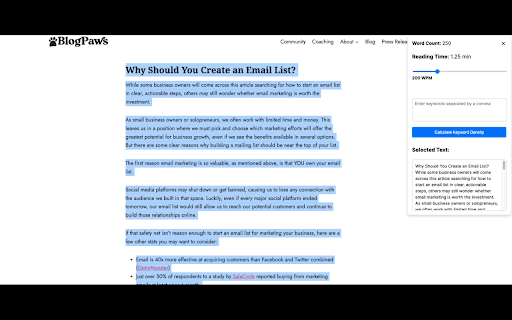
Technical Information
- Size
- 36.84KiB
- Languages
- 1 supported
- Extension ID
- kopmedeinihe...
Version History
1.0
Current Version
Latest
03/15/2025
1.-1
Previous Version
02/13/2025
1.-2
Older Version
01/14/2025
Related Extensions
Similar extensions in Tools
GoFullPage - Full Page Screen Capture
by Full Page LLC
Developer Tools
Capture a screenshot of your current page in entirety and reliably—without requesting any extra permissions!
10.0M
4.9
82.5K
Mar 23
View Analytics
TouchEn PC보안 확장
by 라온시큐어
Developer Tools
브라우저에서 라온시큐어의 PC보안 기능을 사용하기 위한 확장 프로그램입니다.
9.0M
1.3
6.2K
May 23
View Analytics
WPS PDF - Read, Edit, Fill, Convert, and AI Chat PDF with Ease
by www.wps.com
Tools
Easy-to-use PDF tools to view, edit, convert, fill, e-sign PDF files, and more in your browser.
8.0M
4.5
146
Sep 29
View Analytics