Real-time Analytics
Metrics and performance data for Whiteboard Lite - Simple, Quick Drawing
Timeframe:
Advanced Analytics
Monthly Growth
Percentage change in user base over the last 30 days compared to previous period
Category Ranking
Current position ranking within the extension category compared to competitors
Install Velocity
Average number of new installations per week based on recent growth trends
Performance Score
Composite score based on rating, review engagement, and user adoption metrics
Version Analytics
Update frequency pattern and time since last version release
Performance Trends
Analytics data over time for Whiteboard Lite - Simple, Quick Drawing
Loading analytics data...
About This Extension
Whiteboard Lite – the free drawing tool for students, teachers, and doodle fans. Draw easily in your browser tab, anytime, anywhere!
Hey there! Meet Whiteboard Lite - your new favorite tool for drawing, explaining, and letting your creativity flow directly in your web browser! Whether you're a student, teacher, designer, or just someone who loves to draw, Whiteboard Lite is here to make your online drawing experience a breeze.
What makes Whiteboard Lite awesome?
✔ Loads of Cool Drawing Tools:
Pencils, shapes, text – whatever you want, we've got it! Create and express your ideas easily.
✔ Pick Your Perfect Colors:
Pick from various colors or explore the palette. With over 33 default colors, finding the perfect shade is easy!
✔ Fits Your Screen Perfectly:
No matter your browser size, Whiteboard Lite adapts smoothly. The menu switches up to fit horizontally or vertically, giving you space to draw wherever you are!
✔ Supports both dark and light modes
Toggle easily between whiteboard and blackboard to suit your visual preferences and reduce eye strain.
✔ More Room to Draw:
Collapse the menu and let your ideas flow freely!
✔ Awesome Features at Your Fingertips:
Zoom in, zoom out, undo, redo - it's all there! Plus, you can download your creations in a snap!
✔ Add Some Spice with Images:
You can add images, change their size, and draw on them – they're just like any other doodle on your whiteboard!
✔ Easy to Use:
Simply click on the extension icon or use a keyboard shortcut to get started.
✔ Supports Stylus:
Got a stylus? Great! Whiteboard Lite supports it, making drawing even smoother and more precise.
But wait, there's more!
✔✔ No Pesky Permissions Needed:
No hoops to jump through - just install and start drawing!
✔✔ Your Privacy Matters:
We do NOT snoop around your stuff. Whiteboard Lite keeps your information safe and secure - we do NOT collect ANY of your data!
✔✔ Supported by You:
Whiteboard Lite is free because of donations from people like you. Your support helps keep it free for everyone!
Yep, that's right! We rely on the generosity of users like you who appreciate what we do and want to support us in keeping Whiteboard Lite awesome.
So, If you love using Whiteboard Lite and find it valuable, we'd be incredibly grateful if you could consider contributing a donation of any amount you can.
❤ Donate ❤
https://links.sfer.dev/whiteboardlite-donate
Every donation goes a long way in helping us maintain and make Whiteboard Lite even better for you.
Also, feel free to reach out to us with any concerns, feedback, or suggestions you might have.
Happy drawing!
------
Donation – https://links.sfer.dev/whiteboardlite-donate
Privacy Policy – https://links.sfer.dev/whiteboardlite-privacy
Support - https://links.sfer.dev/whiteboardlite-support
Screenshots
1 of 4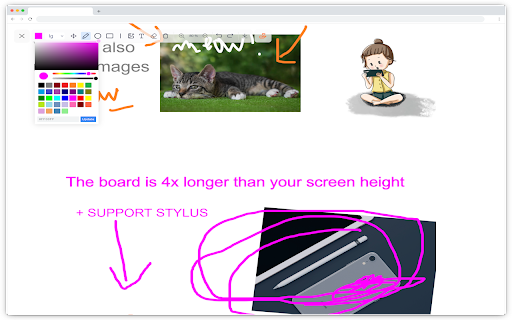
Technical Information
- Size
- 147KiB
- Languages
- 1 supported
- Extension ID
- flnmmeocegjh...
Links & Resources
Version History
1.0.5
Current Version
Latest
08/07/2024
1.0.4
Previous Version
07/08/2024
1.0.3
Older Version
06/08/2024
Related Extensions
Similar extensions in Workflow & Planning
Adobe Acrobat: PDF edit, convert, sign tools
by Adobe, Inc.
Workflow & Planning
Do more in Google Chrome with Adobe Acrobat PDF tools. View, fill, comment, sign, and try convert and compress tools.
327.0M
4.4
60.9K
Nov 5
View Analytics
Vimeo Record - Screen & Webcam Recorder
by Vimeo
Workflow & Planning
Record and share free video messages from your browser
200.0M
4.5
1.7K
Oct 19
View Analytics
AdBlock — block ads across the web
by ADBLOCK, INC.
Workflow & Planning
Block ads on YouTube and your favorite sites for free
61.0M
4.5
290.5K
Oct 30
View Analytics