Real-time Analytics
Metrics and performance data for Website Color Usage Analyzer
Timeframe:
Advanced Analytics
Monthly Growth
Percentage change in user base over the last 30 days compared to previous period
Category Ranking
Current position ranking within the extension category compared to competitors
Install Velocity
Average number of new installations per week based on recent growth trends
Performance Score
Composite score based on rating, review engagement, and user adoption metrics
Version Analytics
Update frequency pattern and time since last version release
Performance Trends
Analytics data over time for Website Color Usage Analyzer
Loading analytics data...
About This Extension
Analyze, review usage and copy colors used on websites you love!
Ever wondered what colors make up your favorite websites? Or needed to grab that perfect shade for your own project? Color Usage Analyzer is the must-have extension for designers, developers, and color enthusiasts!
🎨 Key Features:
- Instant Color Analysis: Get a comprehensive breakdown of colors used on any website.
- RGB & HEX Formats: View and copy colors in both RGB and HEX formats with a single click.
- Usage Frequency: Discover which colors dominate the page with our unique frequency analysis.
- Visual Highlighting: Instantly see where each color is used on the page with our highlight feature.
- User-Friendly Interface: Enjoy a sleek, card-based design for easy color management.
- Quick Copy Functionality: Copy color codes to your clipboard with instant feedback.
💡 Perfect for:
- Web Designers seeking inspiration or analyzing competitors
- Developers ensuring color consistency in their projects
- Digital Artists exploring color palettes in the wild
- Anyone curious about the colors that make the web beautiful!
🚀 How it Works:
- Click the Color Analyzer icon on any webpage
- View a beautifully organized list of colors used on the site
- Click to highlight where each color appears on the page
- Easily copy RGB or HEX codes for use in your projects
Give it a try and let me know what you think! I'm always looking to make it better, so don't be shy with feedback.
Happy color hunting!
Screenshots
1 of 1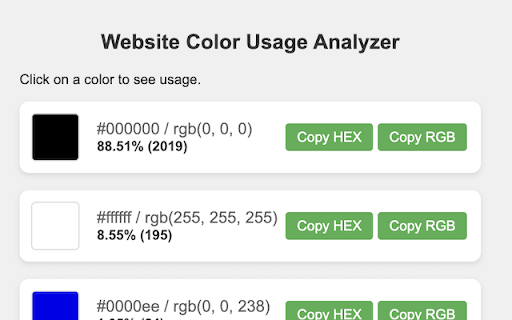
Technical Information
- Size
- 26.95KiB
- Languages
- 1 supported
- Extension ID
- lhnlagaajddi...
Links & Resources
Version History
1.1.0
Current Version
Latest
10/04/2024
1.1.-1
Previous Version
09/04/2024
1.1.-2
Older Version
08/05/2024
Related Extensions
Similar extensions in Developer Tools
GoFullPage - Full Page Screen Capture
by Full Page LLC
Developer Tools
Capture a screenshot of your current page in entirety and reliably—without requesting any extra permissions!
10.0M
4.9
82.6K
Mar 22
View Analytics
TouchEn PC보안 확장
by 라온시큐어
Developer Tools
브라우저에서 라온시큐어의 PC보안 기능을 사용하기 위한 확장 프로그램입니다.
9.0M
1.3
6.2K
May 23
View Analytics
React Developer Tools
by Meta
Developer Tools
Adds React debugging tools to the Chrome Developer Tools.
Created from revision 3cde211b0c on 10/20/2025.
5.0M
4.0
1.6K
Oct 21
View Analytics