Webbye - Data Extraction, automation & AI Analysis
Real-time Analytics
Metrics and performance data for Webbye - Data Extraction, automation & AI Analysis
Timeframe:
Advanced Analytics
Monthly Growth
Percentage change in user base over the last 30 days compared to previous period
Category Ranking
Current position ranking within the extension category compared to competitors
Install Velocity
Average number of new installations per week based on recent growth trends
Performance Score
Composite score based on rating, review engagement, and user adoption metrics
Version Analytics
Update frequency pattern and time since last version release
Performance Trends
Analytics data over time for Webbye - Data Extraction, automation & AI Analysis
Loading analytics data...
About This Extension
AI-Agent powered data extraction and analysis. Retrieve data from web pages, transform it using AI chat and more
Webbye is the ultimate AI-Agent powered tool for web data extraction, analysis, and automation. With a simple click, you can turn any webpage into structured data, gain insights with a built-in AI chat, and export your findings in popular formats like Excel, CSV, and JSON. You can use it for extract lead too. No coding required.
Whether you're a market researcher, a data analyst, or a business owner, Webbye provides the speed and intelligence you need to make data-driven decisions.
Key Features
One-Click Data Extraction: Instantly extract tables, lists, and other key information from any webpage without any setup.
AI-Powered Analysis: Use our integrated AI chat to ask questions about the data you've extracted. Get summaries, classify information, or transform data into a custom format.
Bulk Extraction & Crawling: Scrape data from multiple URLs at once or crawl entire websites to gather information at scale.
Effortless Export: Download your data in the format you need.
Excel (.xlsx): For a clean, organized, and ready-to-use spreadsheet.
CSV (.csv): The universal format for data sharing.
JSON (.json): Ideal for developers and structured data applications.
Easy-to-Use Interface: Designed for everyone, from data novices to professionals. Our intuitive UI makes data extraction simple and efficient.
Data Automation: Set up automated scraping tasks to keep your datasets up-to-date with fresh information.
How it Works
Click & Extract: Navigate to any webpage and click the Webbye icon. The extension will automatically detect and extract all available data.
Chat with AI: Ask our AI-Agent to analyze the data. Ask for a summary of a product list, a list of emails, or a simple breakdown of information.
Export & Go: Choose your preferred format and export your data in seconds.
Who is this for?
Market Researchers: Gather competitive intelligence, product data, and market trends.
Students & Academics: Collect data for research papers and projects.
E-commerce Owners: Scrape product details, prices, and reviews from competitor websites.
Sales & Marketing Teams: Build lead lists and find new business opportunities.
Analysts & Developers: Quickly gather structured data for reports and applications.
Unlock the power of web data without the complexity. Install Webbye today and start turning data into knowledge.
Screenshots
1 of 5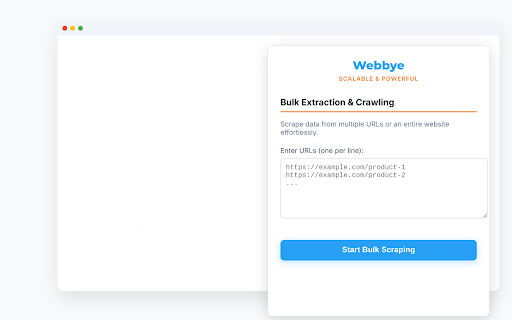
Technical Information
- Size
- 193KiB
- Languages
- 1 supported
- Extension ID
- ekkpkaacabol...
Links & Resources
Version History
1.1.5
Current Version
Latest
08/28/2025
1.1.4
Previous Version
07/29/2025
1.1.3
Older Version
06/29/2025
Related Extensions
Similar extensions in Workflow & Planning
Adobe Acrobat: PDF edit, convert, sign tools
by Adobe, Inc.
Workflow & Planning
Do more in Google Chrome with Adobe Acrobat PDF tools. View, fill, comment, sign, and try convert and compress tools.
321.0M
4.4
60.8K
Oct 17
View Analytics
Vimeo Record - Screen & Webcam Recorder
by Vimeo
Workflow & Planning
Record and share free video messages from your browser
200.0M
4.5
1.7K
Oct 19
View Analytics
AdBlock — block ads across the web
by ADBLOCK, INC.
Workflow & Planning
Block ads on YouTube and your favorite sites for free
61.0M
4.5
290.5K
Oct 30
View Analytics