Real-time Analytics
Metrics and performance data for Web paint
Timeframe:
Advanced Analytics
Monthly Growth
Percentage change in user base over the last 30 days compared to previous period
Category Ranking
Current position ranking within the extension category compared to competitors
Install Velocity
Average number of new installations per week based on recent growth trends
Performance Score
Composite score based on rating, review engagement, and user adoption metrics
Version Analytics
Update frequency pattern and time since last version release
Performance Trends
Analytics data over time for Web paint
Loading analytics data...
About This Extension
Add text, draw shapes, paint lines, paint curves, make notes, draw arrows on pages in real time make a screenshot / share / print
Paint on Web (Web Paint) provides a set of easy-to-use drawing tools that let you create drawings on any webpage. This extension enhances your Chrome browser experience by offering multifunctional features for sketching, painting, and annotation. With Paint on Web, you can effortlessly highlight text or areas on a page, add notes and suggestions, draw pictures, create shapes, and more. Once you’ve finished, simply save the screenshot for future use.
Paint is a free online platform for digital painting that allows users to create freestyle drawings directly from their computers. This drawing tool is perfect for kids and adults learning to navigate computers and control a mouse. Additionally, it’s ideal for artists, designers, and students who need to create quick sketches, drafts, and illustrations.
It’s also an excellent choice for anyone looking to unleash their creativity without traditional materials. Let your imagination run wild and create beautiful drawings using popular tools like brushes, pencils, markers, or erasers without wasting paper.
Web Paint is incredibly user-friendly, enabling you to start painting instantly. Whether you’re a beginner exploring your creative side or an experienced artist looking for a digital alternative, Paint Something is the perfect choice. Customize your creations with a wide variety of colors, line sizes, and drawing tools such as airbrushes and textured brushes. Then save or print your masterpiece with ease. Start drawing today and discover the artist within!
Paint on Web (web paint) provides you next features:
✏️ Pencil tool - draw custom lines
🖊️ Highlighter tool - highlight necessary in the text
🌈 Color picker tool - choose color webpage to use in your paint
🔤 Text - add annotation
💧 Blur tool - Hide things you don't want to show
➖ Straight line - put start and end point to paint straight line
➰ Curve line - set start and end point move mouse to set curvature
🔝 Arrow line - paints as straight line, difference in arrow on the end
〰 Custom shape tool - same as curve line with double curvatures
⭕ Circle shape tool - draw round shapes circle ovals and others
🔲 Square shape tool - create rectangles and squares
↖️ Cursor tool - switch of paint tools, to scroll up or down webpage
🧼 Eraser tool - remove unnecessary parts on the screen
🎨Paint bucket - fill shapes and drawn with any color from palette
Web Paint additional features:
▶ Picking a transparent colour or setting different brush sizes in a couple of clicks.
▶ Setting to create fast hotkeys for the option you are using the most.
▶ Autosave of process for each web paint page
▶ Screenshot maker allows saving result in PN or JPG
▶ Crop tool to catch only a certain part of the image you need.
and much more
Here is another unique option – set your own shortcuts for all the web paint features. Isn’t that useful? So don’t hesitate, install this addon and you won’t be disappointed. Paint on web in simple manner and without any difficulties. Draw online with our new and absolutely free extension for chrome browser.
Note!
Extension is Not working on system Chrome webpages like
//settings
//history
etc.
Page reloads is required after install, for proper work.
Add web paint something to your chrome NOW!! And start paint in seconds!
Screenshots
1 of 4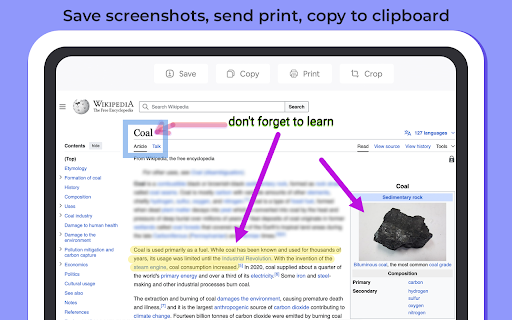
Technical Information
- Size
- 468KiB
- Languages
- 4 supported
- Extension ID
- ejllkedmklop...
Links & Resources
Version History
1.4.14
Current Version
Latest
06/18/2025
1.4.13
Previous Version
05/19/2025
1.4.12
Older Version
04/19/2025
Related Extensions
Similar extensions in Just for Fun
Return YouTube Dislike
Just for Fun
Returns ability to see dislikes
6.0M
4.5
19.2K
Oct 26
View Analytics
Custom Cursor for Chrome™
Just for Fun
Fun custom cursors for Chrome™. Use a large collection of free cursors or upload your own.
5.0M
4.7
58.4K
Dec 4
View Analytics
Stylish - Custom themes for any website
by Similarweb LTD
Just for Fun
With hundreds of thousands of themes, skins & free backgrounds, you can customize any website with your own color scheme in a click.
2.0M
4.3
22.1K
Oct 7
View Analytics