Real-time Analytics
Metrics and performance data for Web Messenger
Timeframe:
Advanced Analytics
Monthly Growth
Percentage change in user base over the last 30 days compared to previous period
Category Ranking
Current position ranking within the extension category compared to competitors
Install Velocity
Average number of new installations per week based on recent growth trends
Performance Score
Composite score based on rating, review engagement, and user adoption metrics
Version Analytics
Update frequency pattern and time since last version release
Performance Trends
Analytics data over time for Web Messenger
Loading analytics data...
About This Extension
Access to the WhatsApp official Web messenger in a standalone sandboxed window
The "Web Messenger" extension brings the official WhatsApp web service as a standalone sandboxed window. You will get unread count badge notifications on your browser windows.
Features:
1. Access the official messenger in a sandboxed window
2. Control whether notifications are silent or not
3. Get badge counter on the action button
Please note that this application only loads the official WhatsApp web interface inside a standalone window. There is no intention of misleading users that this is the official application. This app only tries to make access to the official web service simpler. To use WhatsApp Web, you need to read the terms and conditions from https://www.whatsapp.com/legal/
To connect WhatsApp Messenger to your cellphone, please read: https://www.whatsapp.com/faq/en/web/28080003
Screenshots
1 of 1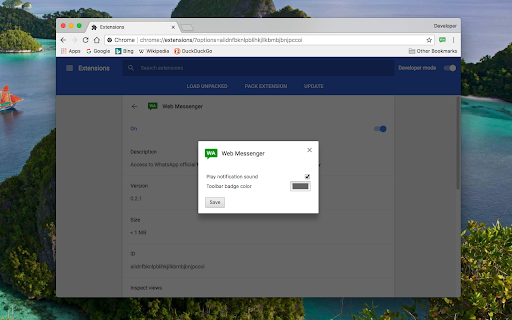
Technical Information
- Size
- 47.75KiB
- Languages
- 1 supported
- Extension ID
- infelompnbba...
Links & Resources
Version History
0.3.2
Current Version
Latest
11/04/2024
0.3.1
Previous Version
10/05/2024
0.3.0
Older Version
09/05/2024
Related Extensions
Similar extensions in Workflow & Planning
Adobe Acrobat: PDF edit, convert, sign tools
by Adobe, Inc.
Workflow & Planning
Do more in Google Chrome with Adobe Acrobat PDF tools. View, fill, comment, sign, and try convert and compress tools.
321.0M
4.4
60.8K
Oct 17
View Analytics
Vimeo Record - Screen & Webcam Recorder
by Vimeo
Workflow & Planning
Record and share free video messages from your browser
200.0M
4.5
1.7K
Oct 19
View Analytics
AdBlock — block ads across the web
by ADBLOCK, INC.
Workflow & Planning
Block ads on YouTube and your favorite sites for free
61.0M
4.5
290.5K
Oct 30
View Analytics