Real-time Analytics
Metrics and performance data for Web Content Copier
Timeframe:
Advanced Analytics
Monthly Growth
Percentage change in user base over the last 30 days compared to previous period
Category Ranking
Current position ranking within the extension category compared to competitors
Install Velocity
Average number of new installations per week based on recent growth trends
Performance Score
Composite score based on rating, review engagement, and user adoption metrics
Version Analytics
Update frequency pattern and time since last version release
Performance Trends
Analytics data over time for Web Content Copier
Loading analytics data...
About This Extension
Copy headings and paragraphs from the current webpage.
Introducing the 'Web Content Copier' Chrome Extension
This Chrome extension simplifies the task of copying website content. With just one click, you can extract relevant text from any website (including ChatGPT) without manually selecting and copying each element. Here's what it offers:
FEATURES:
– One-Click Content Copying: Easily extract all necessary text, including all headings (H1-H6) and paragraphs (P), from any website with a single click.
– Intelligent Text Selection: The extension excludes content in the navigation and footer of the website, ensuring you only get the content that matters.
– ChatGPT Conversation History Extraction: Perfect for frequent ChatGPT users, it allows you to copy and extract your entire conversation history in one go.
BENEFITS:
– Ideal for Students, Researchers, and Professionals: It simplifies the process of collecting information from various websites quickly and efficiently.
– Saves Time and Effort: Avoid manually selecting each element and navigating through a cluttered web page.
– Prevents Accidental Copying: Eliminate the risk of accidentally copying unnecessary content, saving precious time.
– Effective for Note-Taking and Analysis: It's especially useful for those who wish to save their ChatGPT conversation history for further analysis or note-taking.
In essence, the 'Web Content Copier' is an essential Chrome extension for anyone who values speed, efficiency, and accuracy in online research and information gathering. Download now for a hassle-free content copying experience!
Screenshots
1 of 3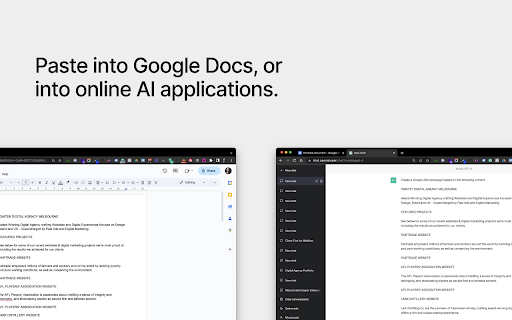
Technical Information
- Size
- 9.83KiB
- Languages
- 1 supported
- Extension ID
- kclanalaafbc...
Version History
1.1
Current Version
Latest
05/30/2023
1.0
Previous Version
04/30/2023
1.-1
Older Version
03/31/2023
Related Extensions
Similar extensions in Workflow & Planning
Adobe Acrobat: PDF edit, convert, sign tools
by Adobe, Inc.
Workflow & Planning
Do more in Google Chrome with Adobe Acrobat PDF tools. View, fill, comment, sign, and try convert and compress tools.
327.0M
4.4
60.9K
Nov 5
View Analytics
Vimeo Record - Screen & Webcam Recorder
by Vimeo
Workflow & Planning
Record and share free video messages from your browser
200.0M
4.5
1.7K
Oct 20
View Analytics
AdBlock — block ads across the web
by ADBLOCK, INC.
Workflow & Planning
Block ads on YouTube and your favorite sites for free
62.0M
4.5
290.5K
Nov 5
View Analytics