Real-time Analytics
Metrics and performance data for Weather Forecast
Timeframe:
Advanced Analytics
Monthly Growth
Percentage change in user base over the last 30 days compared to previous period
Category Ranking
Current position ranking within the extension category compared to competitors
Install Velocity
Average number of new installations per week based on recent growth trends
Performance Score
Composite score based on rating, review engagement, and user adoption metrics
Version Analytics
Update frequency pattern and time since last version release
Performance Trends
Analytics data over time for Weather Forecast
Loading analytics data...
About This Extension
Get current weather, including the daily and hourly forecasts for any desired location, plus badge text notification.
Weather Forecast is an extension that lets you easily get the current weather for any desired location.
Upon adding it to the browser, it shows you the weather for the default city (London, GB). You can update the current city from the options page (requires geolocation permission). There is also a searchbar at the top toolbar to search for a new city. Once a city is found, please click on the - GO - button to search for the specific city. If you want the current city as the default location, please click on the - Set as default - button in the top toolbar. To add a city to the favorites list, please click on the - Add to favorites button. All the favorites items appear in the favorites tab. In the settings tab, there are several settings to adjust, including temperature unit, decimal point for badge icon text and etc.
Note: this addon uses the free weather API from the - openweathermap.org - website which requires an API key. Each free key only allows up to 60 requests per minute. Therefore, before using the app please navigate to (https://home.openweathermap.org/users/sign_up) website, and signup to get a free API key for your addon. Then, add it to the setting page (bottom section). Once a new API key is added, you can start using the app. To read the privacy policy regarding the weather API, please read this page (https://openweather.co.uk/privacy-policy) on the openweathermap.org website.
If you have a feature request or found a bug to report, please fill the bug report form on the addon's homepage (https://mybrowseraddon.com/weather-forecast.html).
Screenshots
1 of 3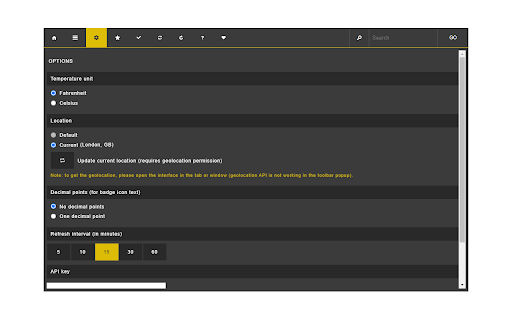
Technical Information
- Size
- 161KiB
- Languages
- 1 supported
- Extension ID
- ggnhhghmkebh...
Links & Resources
Version History
0.1.4
Current Version
Latest
06/11/2024
0.1.3
Previous Version
05/12/2024
0.1.2
Older Version
04/12/2024
Related Extensions
Similar extensions in News & Weather
RSS Feed Reader
by Really Simple i Stockholm AB
News & Weather
Get a simple overview of your RSS and Atom feeds in the toolbar
500.0K
4.4
7.2K
May 9
View Analytics
RSS Subscription Extension (by Google)
by [email protected]
News & Weather
Adds one-click subscription to your toolbar.
500.0K
4.0
3.5K
Jul 4
View Analytics
Yahoo Homepage
by YAHOO INC.
News & Weather
Stay informed with the stories that matter most to you. This extension sets Yahoo.com as your homepage and New Tab page.
400.0K
3.7
70
Oct 24
View Analytics