Real-time Analytics
Metrics and performance data for VoiceAnyForm
Timeframe:
Advanced Analytics
Monthly Growth
Percentage change in user base over the last 30 days compared to previous period
Category Ranking
Current position ranking within the extension category compared to competitors
Install Velocity
Average number of new installations per week based on recent growth trends
Performance Score
Composite score based on rating, review engagement, and user adoption metrics
Version Analytics
Update frequency pattern and time since last version release
Performance Trends
Analytics data over time for VoiceAnyForm
Loading analytics data...
About This Extension
Convert any text fields to voice input easily! Use mouse, keyboard or right-click to speak. Supports 70+ languages.
Overview
Transform any text field into a voice input area with VoiceAnyForm! Easily dictate text in 70+ languages across thousands of websites. Triple-click any input field or use keyboard shortcuts to start speaking - VoiceAnyForm converts your speech to text in real-time with smart punctuation.
Key Features
Universal Compatibility: Works seamlessly on most popular websites including Gmail, Google Docs, Slack, Facebook, Twitter, and any site with text input fields
Multiple Activation Methods: Triple-click any text field, use right-click context menu, or the keyboard shortcut (Ctrl+Shift+S or Command+Shift+S on Mac)
Smart Punctuation: Automatically adds periods and commas based on your speech patterns and pauses
Shadow DOM Support: Works with modern web apps using shadow DOM technology
70+ Languages: Supports a comprehensive range of languages including English, Spanish, French, German, Russian, Japanese, Chinese, and many more
Customizable Settings: Adjust silence timeout, choose between light and dark themes, and select your preferred language
Accessibility Focused: Helps users with mobility challenges, RSI, or anyone who prefers speaking over typing
Who Benefits from VoiceAnyForm?
Writers creating content in browsers
Students completing online assignments
Professionals responding to emails and messages
Medical professionals entering notes
Anyone with temporary or permanent mobility limitations
Language learners practicing pronunciation
People who prefer voice input over typing
Privacy & Security
VoiceAnyForm respects your privacy. All speech recognition happens locally in your browser using standard Web Speech API. No voice data is sent to our servers. We don't store or process your voice recordings or transcribed text.
Free to Use
VoiceAnyForm is completely free with all features included.
Simple Installation
Just add the extension to Chrome and start dictating immediately. No account creation or login required.
Support
Have questions or feedback? Found a website where VoiceAnyForm doesn't work correctly?
Contact us at voiceanyform.com and we'll respond promptly.
Transform your browsing experience with VoiceAnyForm - where every text field becomes voice-enabled!
Screenshots
1 of 4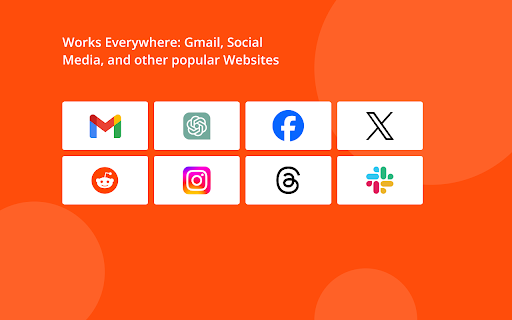
Technical Information
- Size
- 23.89KiB
- Languages
- 1 supported
- Extension ID
- gifgnojiebji...
Links & Resources
Version History
1.0
Current Version
Latest
03/13/2025
1.-1
Previous Version
02/11/2025
1.-2
Older Version
01/12/2025
Related Extensions
Similar extensions in Tools
GoFullPage - Full Page Screen Capture
by Full Page LLC
Developer Tools
Capture a screenshot of your current page in entirety and reliably—without requesting any extra permissions!
10.0M
4.9
82.5K
Mar 23
View Analytics
TouchEn PC보안 확장
by 라온시큐어
Developer Tools
브라우저에서 라온시큐어의 PC보안 기능을 사용하기 위한 확장 프로그램입니다.
9.0M
1.3
6.2K
May 23
View Analytics
WPS PDF - Read, Edit, Fill, Convert, and AI Chat PDF with Ease
by www.wps.com
Tools
Easy-to-use PDF tools to view, edit, convert, fill, e-sign PDF files, and more in your browser.
8.0M
4.5
146
Sep 29
View Analytics