Real-time Analytics
Metrics and performance data for Vim-For-Docs
Timeframe:
Advanced Analytics
Monthly Growth
Percentage change in user base over the last 30 days compared to previous period
Category Ranking
Current position ranking within the extension category compared to competitors
Install Velocity
Average number of new installations per week based on recent growth trends
Performance Score
Composite score based on rating, review engagement, and user adoption metrics
Version Analytics
Update frequency pattern and time since last version release
Performance Trends
Analytics data over time for Vim-For-Docs
Loading analytics data...
About This Extension
An implementation of Vim motions for Google Docs
Vim-For-Docs: Bring Vim Motions to Google Docs
Tired of using a mouse or clunky arrow keys in Google Docs? Vim-For-Docs brings the power of Vim motions to Google Docs, letting you navigate and edit text efficiently with familiar keybinds.
🚀 Features
✅ Vim-style Navigation – Use h, j, k, and l to move through text like in Vim.
✅ Word & Paragraph Movements – Quickly jump with w, b, {, and }.
✅ Editing Commands – Delete (d), change (c), and copy (y) with motion support.
✅ Insert & Visual Modes – Seamlessly switch between i, a, v, and V modes.
✅ Intuitive Key Mapping – No complex setup, just install and start using Vim motions instantly!
🔧 How It Works
Vim-For-Docs intercepts keystrokes in Google Docs and remaps them to Vim-like motions. This allows for fast, keyboard-driven editing while preserving Google Docs' native behavior.
🎯 Why Use Vim-For-Docs?
🚫 No more mouse navigation
⚡ Faster document editing
🎯 Minimal setup, easy to use
🛠 Installation
Click "Add to Chrome" and enable the extension.
Open Google Docs and start using Vim motions instantly!
📌 Notes
Some Vim commands (like scrolling) are not included due to Google Docs' limitations.
👉 Download now and supercharge Google Docs with Vim! 🚀
Support & Feedback: For any questions or suggestions, contact us at: [email protected]
Screenshots
1 of 2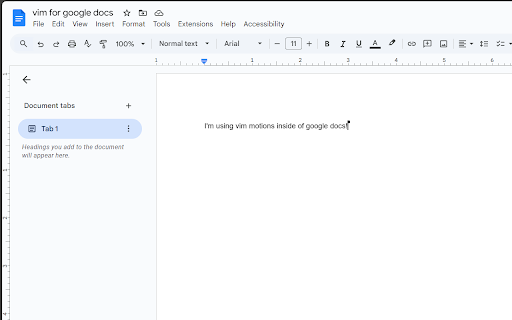
Technical Information
- Size
- 36.06KiB
- Languages
- 1 supported
- Extension ID
- kablhddalgen...
Links & Resources
Version History
1.11
Current Version
Latest
07/29/2025
1.10
Previous Version
06/29/2025
1.9
Older Version
05/30/2025
Related Extensions
Similar extensions in Extension
VPN Proxy Master: Change IP for Chrome
Extension
Access all websites smoothly on Chrome browser with faster VPN Proxy Master.
50.0M
4.0
1.3K
Jul 4
View Analytics
uBlock Origin
by Raymond Hill (gorhill)
Extension#9 Popular#42 Trending#27 Top Rated
Finally, an efficient blocker. Easy on CPU and memory.
20.0M
4.7
35.3K
Jul 11
View Analytics
Google Classroom
Extension
Classroom helps teachers save time, keep classes organized, and improve communication with students.
20.0M
3.8
1.1K
May 25
View Analytics