Real-time Analytics
Metrics and performance data for Undetectable AI: Your AI tool kit
Timeframe:
Advanced Analytics
Monthly Growth
Percentage change in user base over the last 30 days compared to previous period
Category Ranking
Current position ranking within the extension category compared to competitors
Install Velocity
Average number of new installations per week based on recent growth trends
Performance Score
Composite score based on rating, review engagement, and user adoption metrics
Version Analytics
Update frequency pattern and time since last version release
Performance Trends
Analytics data over time for Undetectable AI: Your AI tool kit
Loading analytics data...
About This Extension
Rewrite and scan your content anywhere you write online.
⚡ Want to Sound More Human and Solve Any Screenshot Instantly?
Undetectable AI’s Humanizer, Detector & Screenshot Solver Has You Covered
Write naturally, detect AI, and now—just screenshot your problem, and get the answer.
Whether you're working on a tricky prompt, a confusing paragraph, or a content rewrite, Undetectable AI helps you stay authentic, undetectable, and instantly assisted.
✅ How It Works
Step 1: Select or Screenshot Your Text
🔹 Highlight any content—or simply take a screenshot of the problem.
🔹 Works on websites, documents, platforms—anywhere you need help.
Step 2: Humanize or Solve It
🔹 Choose to Humanize your content with Light, Standard, or Deep Rewrite.
🔹 Or use our new AI-powered Screenshot Solver to get a direct answer or solution to your problem.
Step 3: Scan for AI Detection
🔹 Run an AI check in seconds.
🔹 Get clear, actionable feedback to avoid being flagged.
🚀 Make Every Word—and Every Screenshot—Count
📸 Screenshot-to-Solution
Snap a screenshot of confusing or poorly written text, and get a rewritten, clarified, or corrected version—instantly.
🧠 Human-Like Writing
Turn robotic, AI-generated content into natural, personal writing with one click.
🎯 Built-In AI Detection
Instantly analyze text for AI traits and revise to fly under the radar.
🌐 Works Everywhere
Gmail, Notion, Google Docs, LinkedIn—you name it, we support it.
📢 One-Click Simplicity
Fully integrated Chrome extension. No pasting, no switching tabs—just results.
Screenshots
1 of 5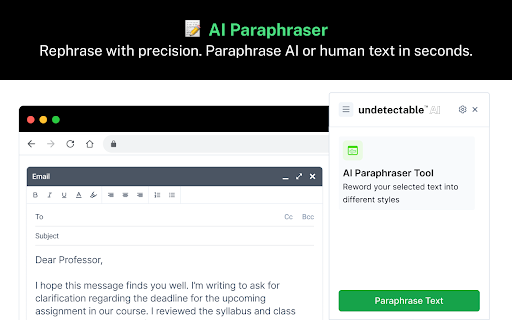
Technical Information
- Size
- 14.53MiB
- Languages
- 1 supported
- Extension ID
- gbeiplkijfih...
Links & Resources
Version History
1.1.7
Current Version
Latest
10/28/2025
1.1.6
Previous Version
09/28/2025
1.1.5
Older Version
08/29/2025
Related Extensions
Similar extensions in Tools
GoFullPage - Full Page Screen Capture
by Full Page LLC
Developer Tools
Capture a screenshot of your current page in entirety and reliably—without requesting any extra permissions!
10.0M
4.9
82.6K
Mar 22
View Analytics
TouchEn PC보안 확장
by 라온시큐어
Developer Tools
브라우저에서 라온시큐어의 PC보안 기능을 사용하기 위한 확장 프로그램입니다.
9.0M
1.3
6.2K
May 23
View Analytics
WPS PDF - Read, Edit, Fill, Convert, and AI Chat PDF with Ease
by www.wps.com
Tools
Easy-to-use PDF tools to view, edit, convert, fill, e-sign PDF files, and more in your browser.
8.0M
4.5
146
Sep 30
View Analytics