Real-time Analytics
Metrics and performance data for Twitch Clips Helper
Timeframe:
Advanced Analytics
Monthly Growth
Percentage change in user base over the last 30 days compared to previous period
Category Ranking
Current position ranking within the extension category compared to competitors
Install Velocity
Average number of new installations per week based on recent growth trends
Performance Score
Composite score based on rating, review engagement, and user adoption metrics
Version Analytics
Update frequency pattern and time since last version release
Performance Trends
Analytics data over time for Twitch Clips Helper
Loading analytics data...
About This Extension
Automatically grab links from the selected twitch clips on the dashboard.
(dashboard.twitch.tv/u//content/clips)
On the dashboard page of Twitch.tv (https://dashboard.twitch.tv/u//content/clips), you can select multiple clips you have created, but Twitch only provides the option to delete them in bulk.
In order to get the clip link normally, you would have to click each individual clip, then the clip link button, then copy the link.
This extension improves the speed of that process by automatically grabbing all of the clip links from the selected clips via the check-boxes on the left side of the dashboard page, and then copies it to your clipboard.
How-to-use:
1. Navigate to the Twitch Dashboard for clips.
2. Select clips you want the link to by ticking the check-boxes of the respective clip.
3. Click the 'Compile Clip Links' button at the top of the dashboard.
4. The extension will quickly navigate through and then finally copy the clip links to the clipboard. It will display a chrome notification with the status.
5. FIN
Updates:
Version 1.62:
- Refactor link grabbing logic and update button styling
Version 1.61:
- Updated selectors again to be more future-proof (hopefully).
- Implemented better error handling notifications.
Version 1.6:
- Updated all selectors to be consistent with new page layout.
Version 1.5:
- Updated all of the selectors to XPaths to hopefully future proof the extension (in case the selectors change in the future).
Version 1.4:
- Fixed new button functionality, modularized files, cleaned up logging, etc.
Version 1.3:
- Fixed duplicate notifications, changed service worker response, and changed logging in console parameters.
- Removed unused scripting permission.
Privacy:
This extension stores/transmits/sends/collects ZERO user data, all variables and files are stored locally.
Screenshots
1 of 3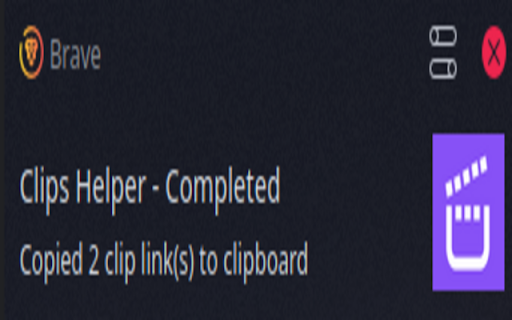
Technical Information
- Size
- 26.0KiB
- Languages
- 1 supported
- Extension ID
- lnnmamblgkdj...
Links & Resources
Version History
1.62
Current Version
Latest
10/12/2024
1.61
Previous Version
09/12/2024
1.60
Older Version
08/13/2024
Related Extensions
Similar extensions in Workflow & Planning
Adobe Acrobat: PDF edit, convert, sign tools
by Adobe, Inc.
Workflow & Planning
Do more in Google Chrome with Adobe Acrobat PDF tools. View, fill, comment, sign, and try convert and compress tools.
327.0M
4.4
60.9K
Nov 5
View Analytics
Vimeo Record - Screen & Webcam Recorder
by Vimeo
Workflow & Planning
Record and share free video messages from your browser
200.0M
4.5
1.7K
Oct 20
View Analytics
AdBlock — block ads across the web
by ADBLOCK, INC.
Workflow & Planning
Block ads on YouTube and your favorite sites for free
62.0M
4.5
290.5K
Nov 5
View Analytics