Real-time Analytics
Metrics and performance data for TS Jump on Youtube
Timeframe:
Advanced Analytics
Monthly Growth
Percentage change in user base over the last 30 days compared to previous period
Category Ranking
Current position ranking within the extension category compared to competitors
Install Velocity
Average number of new installations per week based on recent growth trends
Performance Score
Composite score based on rating, review engagement, and user adoption metrics
Version Analytics
Update frequency pattern and time since last version release
Performance Trends
Analytics data over time for TS Jump on Youtube
Loading analytics data...
About This Extension
Enhanced YouTube controls with long skip and timestamp-aware time jumping
Built for long-form YouTube streams where the seek bar alone isn’t enough
- TS Jump
- Enter a timestamp and the player jumps to the matching local time in the stream
- Ideal for 24/7 live feeds from around the world—cityscapes, nature cams, and more
- Custom Skip Buttons
- Create up to 12 buttons, each with your own skip interval in seconds
YouTubeのシークバーだけでは動かしづらい、長時間配信動画向けです
- TSジャンプ
- 入力欄に時刻を入力すると、現地時間に相当する再生箇所へ自動でジャンプします
- 大自然や街の様子を映している世界各国の24時間live配信で使えます
- カスタムスキップボタン
- 移動する秒数を自由にカスタムできるボタンを12個まで作成出来ます
---
Experience 24/7 YouTube livestreams and long videos with tools built for precise control.
Click the "Jump" button on the player or press Alt+Shift+J to open the control panel,
enter a target time, press Enter, and land exactly where you need.
Key Features
- TS Jump (Timestamp Jump) - Jumping to a time can drift slightly depending on stream latency or broadcaster settings.
- Custom Skip Buttons - Create up to 12 fast-forward/rewind buttons with intervals you define.
- Keyboard Shortcuts - Remap keys anytime at chrome://extensions/shortcuts.
- Time Zone & DST Support - Automatically adapts for time zones and daylight saving adjustments.
- YouTube-Native UI - A subtle overlay that stays readable in fullscreen without getting in the way.
How to Use
- Show or hide the control panel: player "Jump" button or Alt+Shift+J.
- TS Jump: type a time (e.g. 1230 or 12:30:20, colon optional) and press Enter.
- Custom Buttons: toggle with ▼/▲, edit with ✎.
Notes
- Seeking and jumping pause during ads to prevent unintended moves.
- This is an unofficial companion for YouTube; it is not affiliated with YouTube or Google.
Permissions & Privacy
- Works only on YouTube (youtube.com / youtube-nocookie.com).
- Settings stay in your browser; no data is sent to external servers.
- See the bundled privacy policy for full details.
YouTubeの24時間ライブ配信や長時間動画を、もっと扱いやすく。
コントロールバーの「Jump」ボタン、または Alt+Shift+J で操作パネルを開き、
時刻を数字で入力して Enter。すばやく目的の時刻の再生箇所へ移動できます。
主な機能
- TSジャンプ(タイムスタンプジャンプ)
- 時刻ジャンプは、遅延や配信設定の影響で少しズレが出ます
- カスタムスキップボタン(早送り/巻き戻し 最大12個、自由に編集)
- ショートカット対応(割り当て変更は chrome://extensions/shortcuts)
- タイムゾーン対応 + DST(夏時間)自動処理
- YouTubeに馴染む控えめなUI。フルスクリーンでも見やすく、邪魔しません
使い方
- 操作パネルの表示/非表示: 「Jump」ボタン または Alt+Shift+J
- TSジャンプ: 時刻を数字で入力(例: 1230 / 12:30:20、コロン有無どちらでもOK)→ Enter
- カスタムボタン: ▼/▲で開閉、✎で編集
補足
- 広告中は誤操作を避けるためシーク/ジャンプを一時的に抑止します
- 本拡張はYouTubeの非公式ツールです。YouTubeおよびGoogleとは提携していません
権限とプライバシー
- 対象サイトは YouTube(youtube.com / youtube‑nocookie.com)のみ
- 設定はブラウザ内に保存し、外部サーバーへデータを送信しません
- 詳細は同梱のプライバシーポリシーをご確認ください
Screenshots
1 of 4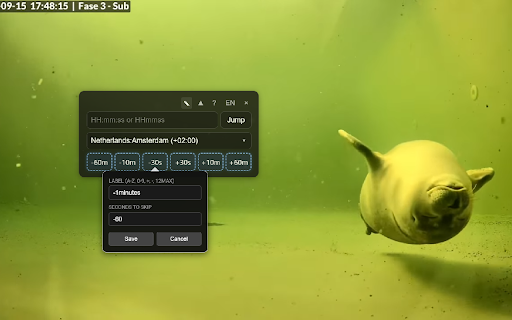
Technical Information
- Size
- 578KiB
- Languages
- 1 supported
- Extension ID
- giddhodljogj...
Links & Resources
Version History
2.0.3
Current Version
Latest
09/19/2025
2.0.2
Previous Version
08/20/2025
2.0.1
Older Version
07/21/2025
Related Extensions
Similar extensions in Tools
GoFullPage - Full Page Screen Capture
by Full Page LLC
Developer Tools
Capture a screenshot of your current page in entirety and reliably—without requesting any extra permissions!
10.0M
4.9
82.6K
Mar 22
View Analytics
TouchEn PC보안 확장
by 라온시큐어
Developer Tools
브라우저에서 라온시큐어의 PC보안 기능을 사용하기 위한 확장 프로그램입니다.
9.0M
1.3
6.2K
May 23
View Analytics
WPS PDF - Read, Edit, Fill, Convert, and AI Chat PDF with Ease
by www.wps.com
Tools
Easy-to-use PDF tools to view, edit, convert, fill, e-sign PDF files, and more in your browser.
8.0M
4.5
146
Sep 30
View Analytics