Real-time Analytics
Metrics and performance data for TrueAutomation Test Recorder
Timeframe:
Advanced Analytics
Monthly Growth
Percentage change in user base over the last 30 days compared to previous period
Category Ranking
Current position ranking within the extension category compared to competitors
Install Velocity
Average number of new installations per week based on recent growth trends
Performance Score
Composite score based on rating, review engagement, and user adoption metrics
Version Analytics
Update frequency pattern and time since last version release
Performance Trends
Analytics data over time for TrueAutomation Test Recorder
Loading analytics data...
About This Extension
This extension is used to support and help visual test recording process in the TrueAutomation product.
TrueAutomation Test Recorder is a part of the TrueAutomation ecosystem.
Testing with TrueAutomation includes two main stages: recording test scenarios and then running them.
We use a cloud-based SaaS web application to deliver our services to end-users. Thus, to start recording / running tests, the user must have his own account in our web application:
https://app-dev.trueautomation.io
TrueAutomation uses advanced Visual AI algorithms to analyze your user interface, collect visual data and then identify recorded elements during test execution.
When you interact with elements while recording a test, TrueAutomation Test Recorder analyzes a webpage to define the candidate elements and remember them for later detection as objects within a visual input.
As a result of the recording process, recorded elements are associated with automatically generated actions in your test.
It allows you to perform codeless test automation by helping with test cases creation right in your browser.
You can flexibly manage the process using special features of the TrueAutomation Test Recorder - easily switch between the recording process and the test you are recording, pause the test recording at any time or cancel it at all if necessary. Also, you can always refer to the element tag you need on the page using a special built-in tool for this - the Element Picker.
Write your tests faster and make them more reliable. Try TrueAutomation and get all the benefits of writing your automated tests!
Screenshots
1 of 3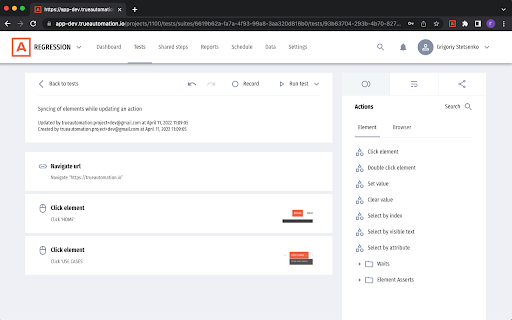
Technical Information
- Size
- 532KiB
- Languages
- 1 supported
- Extension ID
- jghmgmhgmmal...
Links & Resources
Version History
1.8.7
Current Version
Latest
09/11/2025
1.8.6
Previous Version
08/12/2025
1.8.5
Older Version
07/13/2025
Related Extensions
Similar extensions in Developer Tools
GoFullPage - Full Page Screen Capture
by Full Page LLC
Developer Tools
Capture a screenshot of your current page in entirety and reliably—without requesting any extra permissions!
10.0M
4.9
82.6K
Mar 22
View Analytics
TouchEn PC보안 확장
by 라온시큐어
Developer Tools
브라우저에서 라온시큐어의 PC보안 기능을 사용하기 위한 확장 프로그램입니다.
9.0M
1.3
6.2K
May 23
View Analytics
React Developer Tools
by Meta
Developer Tools
Adds React debugging tools to the Chrome Developer Tools.
Created from revision 3cde211b0c on 10/20/2025.
5.0M
4.0
1.6K
Oct 21
View Analytics