Real-time Analytics
Metrics and performance data for To-Do List for Google Chrome
Timeframe:
Advanced Analytics
Monthly Growth
Percentage change in user base over the last 30 days compared to previous period
Category Ranking
Current position ranking within the extension category compared to competitors
Install Velocity
Average number of new installations per week based on recent growth trends
Performance Score
Composite score based on rating, review engagement, and user adoption metrics
Version Analytics
Update frequency pattern and time since last version release
Performance Trends
Analytics data over time for To-Do List for Google Chrome
Loading analytics data...
About This Extension
The BEST To-do List Extension
Organize Your Day with The Best To-Do List - A Simple, Intuitive Task Manager
The Best To-Do List is your essential tool for organizing tasks, managing your time, and staying productive. With a sleek design and easy-to-use interface, this Chrome extension is perfect for tracking daily tasks, work projects, or personal goals – all in one place!
➤ Why Choose The Best To-Do List?
- Simple & Intuitive: Quickly add, edit, and mark tasks as completed in a clean, user-friendly interface.
- Quick Access: Access your to-do list right from the browser toolbar – no need to open a separate app.
- Task Prioritization: Drag to sort tasks by priority to ensure you focus on the most important items.
- Dark and Light Mode: Choose between dark and light themes for a comfortable viewing experience anytime, day or night.
➤ Key Features
- Add & Organize Tasks: Easily add tasks, set deadlines, and categorize them to fit your workflow.
- Flexible Task Management: Edit, rearrange, or delete tasks as your schedule changes.
- Customizable Settings: Personalize the interface and settings to suit your productivity style.
- Cross-Device Sync: With Chrome sync, your tasks are available on any device you use.
Stay organized and productive with The Best To-Do List – your essential tool for a well-planned day! Add it to Chrome today and start managing your tasks with ease.
Screenshots
1 of 3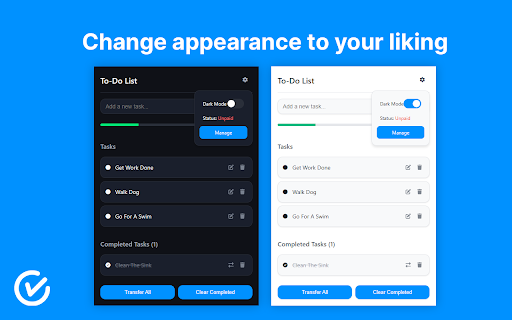
Technical Information
- Size
- 495KiB
- Languages
- 1 supported
- Extension ID
- nacjidibegoc...
Links & Resources
Version History
1.0
Current Version
Latest
11/07/2024
1.-1
Previous Version
10/08/2024
1.-2
Older Version
09/08/2024
Related Extensions
Similar extensions in Workflow & Planning
Adobe Acrobat: PDF edit, convert, sign tools
by Adobe, Inc.
Workflow & Planning
Do more in Google Chrome with Adobe Acrobat PDF tools. View, fill, comment, sign, and try convert and compress tools.
321.0M
4.4
60.8K
Oct 17
View Analytics
Vimeo Record - Screen & Webcam Recorder
by Vimeo
Workflow & Planning
Record and share free video messages from your browser
200.0M
4.5
1.7K
Oct 19
View Analytics
AdBlock — block ads across the web
by ADBLOCK, INC.
Workflow & Planning
Block ads on YouTube and your favorite sites for free
61.0M
4.5
290.5K
Oct 30
View Analytics