Real-time Analytics
Metrics and performance data for TimeWise - Smart Timesheet
Timeframe:
Advanced Analytics
Monthly Growth
Percentage change in user base over the last 30 days compared to previous period
Category Ranking
Current position ranking within the extension category compared to competitors
Install Velocity
Average number of new installations per week based on recent growth trends
Performance Score
Composite score based on rating, review engagement, and user adoption metrics
Version Analytics
Update frequency pattern and time since last version release
Performance Trends
Analytics data over time for TimeWise - Smart Timesheet
Loading analytics data...
About This Extension
Stop asking users to reconstruct the past - capture the present instead. By Abhishek Sharmale
TimeWise – Smart Timesheet
Track your time as it happens. No more guessing at the end of the day.
TimeWise simplifies time tracking with intelligent check-ins that help you log your work throughout the day. It’s designed for professionals who want accurate, effortless, and privacy-focused timesheets without interrupting their workflow.
Key Features
Smart Check-ins
Timely prompts during your chosen work hours
Customizable frequency and working schedule
Asks what you're working on in the moment, not hours later
Minimal distractions, no timers to start or stop manually
Work Analytics
Understand how your time is spent across projects
Identify peak productivity hours and focus patterns
Weekly summaries for reflection and improvement
Modern Interface
Lightweight, responsive, and distraction-free design
Dark mode supported
Non-intrusive and easy to use
Customizable Settings
Choose check-in intervals (15 minutes to 2 hours)
Set custom work schedules
Adjust notification style and behavior
Define project shortcuts for quick logging
Privacy-First Design
All data stored locally on your device
No tracking, no data collection, no internet dependency
GDPR-compliant with full data export options.
Ideal For:
Remote workers and teams
Freelancers needing accurate client billing
Developers and consultants managing multiple tasks
Anyone who wants clarity on how their time is spent.
Technical Highlights
Optimized for performance and low resource usage
Runs offline without needing internet connectivity
Auto-updates with new features and improvements
Available for Windows, macOS, and Linux.
Export Options
Export data to CSV, Excel, Google Sheets, PDF, or JSON
Easy integration with timesheet and project tools
Quick Setup
Install the extension
Set your work hours (optional)
Start logging tasks through smart check-ins
View accurate, automatic timesheets.
Permissions
TimeWise only requests essential permissions:
Storage – to save your data locally
Notifications – to send check-in reminders
ActiveTab – to detect active work sessions (never collects browsing history)
Developed by Abhishek Sharmale
For support or feedback, contact: [email protected]
Screenshots
1 of 2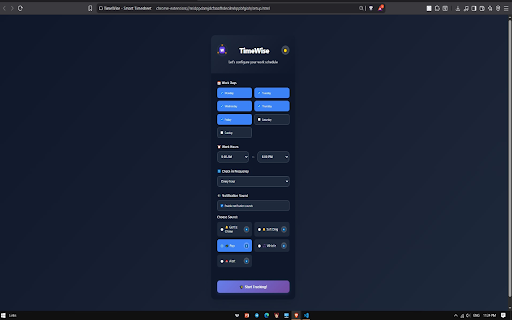
Technical Information
- Size
- 4.26MiB
- Languages
- 1 supported
- Extension ID
- ggjmlmheckmi...
Links & Resources
Version History
1.0.1
Current Version
Latest
08/12/2025
1.0.0
Previous Version
07/13/2025
1.0.-1
Older Version
06/13/2025
Related Extensions
Similar extensions in Workflow & Planning
Adobe Acrobat: PDF edit, convert, sign tools
by Adobe, Inc.
Workflow & Planning
Do more in Google Chrome with Adobe Acrobat PDF tools. View, fill, comment, sign, and try convert and compress tools.
321.0M
4.4
60.8K
Oct 17
View Analytics
Vimeo Record - Screen & Webcam Recorder
by Vimeo
Workflow & Planning
Record and share free video messages from your browser
200.0M
4.5
1.7K
Oct 19
View Analytics
AdBlock — block ads across the web
by ADBLOCK, INC.
Workflow & Planning
Block ads on YouTube and your favorite sites for free
61.0M
4.5
290.5K
Oct 30
View Analytics