Real-time Analytics
Metrics and performance data for Thought-Bot AI
Timeframe:
Advanced Analytics
Monthly Growth
Percentage change in user base over the last 30 days compared to previous period
Category Ranking
Current position ranking within the extension category compared to competitors
Install Velocity
Average number of new installations per week based on recent growth trends
Performance Score
Composite score based on rating, review engagement, and user adoption metrics
Version Analytics
Update frequency pattern and time since last version release
Performance Trends
Analytics data over time for Thought-Bot AI
Loading analytics data...
About This Extension
Thought-Bot AI: Get in-context guidance and assistance for your tasks.
Thought-Bot AI empowers contractors and tradespeople to automate quotes, cost estimates, documents, and communications directly in the browser—proofread text, generate replies, and launch quoting tools with a click.
Full description:
Overview
Thought-Bot AI is built by a tradesperson for tradespeople. Install the Chrome extension to streamline your service-job workflow: build polished quotes and proposals, estimate materials and labor, generate invoices/contracts, and handle client communications—all without leaving your current webpage.
Key Features
Instant Quote Builder (Instruct): Launch from the sidebar or context menu to input project details and get a complete, on-brand quote with material quantities, labor costs, markups, and totals—ready to export as PDF or shareable link.
Materials & Cost Estimator: Auto-calc itemized materials lists, labor estimates, and profit margins. Adjust on the fly without spreadsheets.
One-Click Document Generation: Generate proposals, invoices, contracts, and summaries using built-in templates tailored to service jobs (painting, drywall, doors/windows, decking, remodeling, etc.).
Proofread Tool: Highlight text anywhere on a page to automatically correct grammar, tighten phrasing, or switch tone (casual, formal, work, family). Use “Replace” to insert directly or “Replace & Copy” to view improvements before copying.
Reply Tool: Select client messages or text, choose response mode (standard for detailed replies or basic for concise), select tone, and let AI craft tailored responses without context switching.
Context Menu & Double-Click Extraction: Right-click on blank areas or double-click the Thought-Bot icon to open features: Profile (view tokens/subscription), Open Instruct, Open Dashboard, Settings, or extract full-page content for context-aware chats or security checks.
Dashboard Integration: Configure business details (used across quotes and documents), manage token balances/subscription, and adjust proofread settings in one intuitive interface.
Token-Powered Subscription: Simple monthly plans with generous token allotments and rollover guarantee—use tokens for every AI action (quotes, proofreading, replies) without worrying about expiration.
How to Use
Install & Sign In: Click “Install Now” and log in to connect your Thought-Bot AI account.
Set Up Dashboard: Enter your business info (name, address, tax rate, branding) so generated documents auto-populate correctly. Configure preferred proofread tone and response modes.
Invoke Tools Anywhere:
Right-Click: On any page, open the Thought-Bot context menu to launch Instruct, Dashboard, or toggle helper.
Highlight Text: For proofreading or reply generation, select text and pick “Replace,” “Replace & Copy,” or “Reply.”
Double-Click Icon: Extract the full page for context-aware analysis, detecting possible issues or gathering details for quotes.
Sidebar/Chat Panel: Expand chat to interact with Thought-Bot AI for guidance, step-by-step instructions, or refining documents.
Generate & Export Documents: Use Instruct to build quotes; review and refine sections on the fly; then export as PDF or copy links to share with clients.
Manage Tokens: Monitor usage and purchase top-ups or change plans from the Profile section in the context menu or Dashboard.
Benefits for Contractors & Handymen
Speed & Efficiency: Eliminate manual spreadsheets, templating, and formatting—generate professional documents in seconds.
Consistency & Accuracy: Built-in cost databases and markup calculations reduce errors and ensure consistent profit margins.
Professional Presentation: Polished quotes, proposals, invoices, and email replies maintain your brand image.
Seamless Workflow: Work directly in-browser alongside job research, project management tools, or email—no switching between apps.
Flexibility: Proofread and reply tools work across any website or web app, from emails to CRM systems.
Focused on Trades: Features tailored to service categories like painting, drywall, remodeling, and more, reflecting real-world workflows.
Getting Started
After installation, open the Dashboard to input your business details.
Check your token balance under Profile; choose or upgrade your plan if needed.
Right-click on any page or use the toolbar icon to open Instruct and begin building your first quote.
Highlight client messages to quickly generate replies, or proofread text in any web editor without copying into another tool.
Support & Feedback
Use the Message Board or “Post Feedback” links in the extension or Dashboard to share ideas or report issues. Thought-Bot AI evolves based on user feedback and upcoming features (e.g., desktop Thought Bot, Schedule Bot integration) are planned.
Screenshots
1 of 5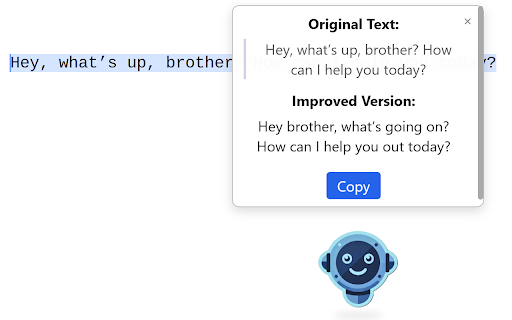
Technical Information
- Size
- 70.82MiB
- Languages
- 1 supported
- Extension ID
- molhiolkbndf...
Links & Resources
Version History
1.9
Current Version
Latest
10/28/2025
1.8
Previous Version
09/28/2025
1.7
Older Version
08/29/2025
Related Extensions
Similar extensions in Tools
GoFullPage - Full Page Screen Capture
by Full Page LLC
Developer Tools
Capture a screenshot of your current page in entirety and reliably—without requesting any extra permissions!
10.0M
4.9
82.5K
Mar 23
View Analytics
TouchEn PC보안 확장
by 라온시큐어
Developer Tools
브라우저에서 라온시큐어의 PC보안 기능을 사용하기 위한 확장 프로그램입니다.
9.0M
1.3
6.2K
May 23
View Analytics
WPS PDF - Read, Edit, Fill, Convert, and AI Chat PDF with Ease
by www.wps.com
Tools
Easy-to-use PDF tools to view, edit, convert, fill, e-sign PDF files, and more in your browser.
8.0M
4.5
146
Sep 29
View Analytics