Real-time Analytics
Metrics and performance data for The Up One Level Button for browser
Timeframe:
Advanced Analytics
Monthly Growth
Percentage change in user base over the last 30 days compared to previous period
Category Ranking
Current position ranking within the extension category compared to competitors
Install Velocity
Average number of new installations per week based on recent growth trends
Performance Score
Composite score based on rating, review engagement, and user adoption metrics
Version Analytics
Update frequency pattern and time since last version release
Performance Trends
Analytics data over time for The Up One Level Button for browser
Loading analytics data...
About This Extension
The extension is simply for navigating from the current web page to its parent directory.
It only moves to a two-step higher directory if attempted to navigate to the same directory twice due to redirects or similar actions.
* Chrome Extension does not work on some Google pages and on opened web pages before installing this tool. Please reload the page you want to use this tool once after installation.
## How To Use
There are two ways to use it:
- Click the icon from the list of Google Chrome extensions.
- Input the shortcut key (Alt+↑ or Cmd+↑).
- The shortcut key toggles the enable/disable state from the context menu (right-click menu). (Default: Disabled)
## v1.0.1
- Removed the check that prevented operations when the previous URL and the current URL were the same to support SPA (Single Page Applications).
- Changed to disable shortcut keys when focusing on editable elements.
- Adjusted the context menu to toggle the enable/disable status of shortcut keys to prevent accidental presses.
Screenshots
1 of 1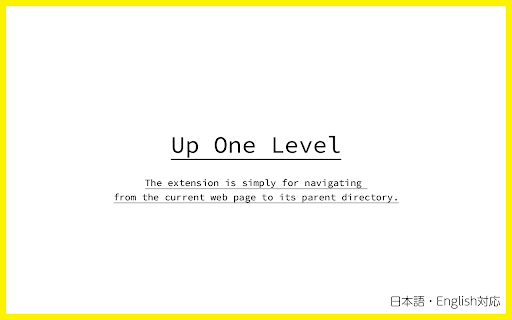
Technical Information
- Size
- 14.28KiB
- Languages
- 2 supported
- Extension ID
- jgjolidlaihe...
Links & Resources
Version History
1.0.1
Current Version
Latest
06/14/2024
1.0.0
Previous Version
05/15/2024
1.0.-1
Older Version
04/15/2024
Related Extensions
Similar extensions in Tools
GoFullPage - Full Page Screen Capture
by Full Page LLC
Developer Tools
Capture a screenshot of your current page in entirety and reliably—without requesting any extra permissions!
10.0M
4.9
82.5K
Mar 23
View Analytics
TouchEn PC보안 확장
by 라온시큐어
Developer Tools
브라우저에서 라온시큐어의 PC보안 기능을 사용하기 위한 확장 프로그램입니다.
9.0M
1.3
6.2K
May 23
View Analytics
WPS PDF - Read, Edit, Fill, Convert, and AI Chat PDF with Ease
by www.wps.com
Tools
Easy-to-use PDF tools to view, edit, convert, fill, e-sign PDF files, and more in your browser.
8.0M
4.5
146
Sep 29
View Analytics