Real-time Analytics
Metrics and performance data for The Source Taster
Timeframe:
Advanced Analytics
Monthly Growth
Percentage change in user base over the last 30 days compared to previous period
Category Ranking
Current position ranking within the extension category compared to competitors
Install Velocity
Average number of new installations per week based on recent growth trends
Performance Score
Composite score based on rating, review engagement, and user adoption metrics
Version Analytics
Update frequency pattern and time since last version release
Performance Trends
Analytics data over time for The Source Taster
Loading analytics data...
About This Extension
Source Taster is a browser extension that helps users quickly verify the validity and existence of sources cited in academic papers.
The Source Taster extension helps researchers, students, and academics check the reliability of bibliographic references without leaving the page they are reading. Paste text, upload PDFs, or capture citations via the context menu and the extension extracts structured CSL-JSON metadata, normalizes author and publication fields, and highlights potential issues. Each reference is cross-checked against multiple scholarly indexes (OpenAlex, Crossref, Semantic Scholar, Europe PMC, arXiv), making it easier to separate valid sources from hallucinated or malformed citations.
Interactive dashboards in the popup or side panel visualize match scores, color-coded trust levels, and the fields that agree or disagree across databases. You can review candidate matches, open verified records in a new tab, and fine-tune matching weights or thresholds for your discipline. Settings and preferences stay in your browser, and AI provider keys are encrypted before they leave your machine, so you keep control of your data.
Features
🔍 Multi-source reference verification across OpenAlex, Crossref, Semantic Scholar, Europe PMC, and arXiv
🤖 AI-assisted extraction that converts raw text or PDFs into validated CSL-JSON metadata
📊 Detailed matching scores with per-field normalization and color-coded trust levels
📥 Convenient import via context menu, PDF upload, or manual text input
🧭 Side panel and popup interfaces for quick triage, candidate review, and opening verified sources
🔐 Secure handling of AI provider keys with user-controlled encryption
Screenshots
1 of 3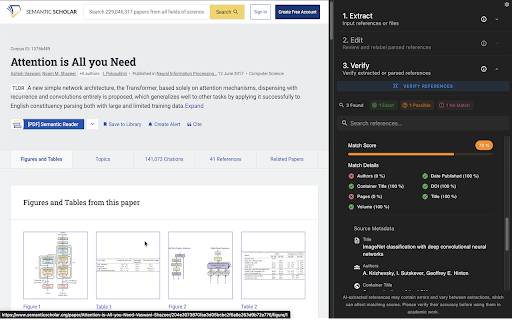
Technical Information
- Size
- 1.19MiB
- Languages
- 2 supported
- Extension ID
- leggmjghcbdf...
Version History
2.1.2
Current Version
Latest
09/22/2025
2.1.1
Previous Version
08/23/2025
2.1.0
Older Version
07/24/2025
Related Extensions
Similar extensions in Tools
GoFullPage - Full Page Screen Capture
by Full Page LLC
Developer Tools
Capture a screenshot of your current page in entirety and reliably—without requesting any extra permissions!
10.0M
4.9
82.5K
Mar 23
View Analytics
TouchEn PC보안 확장
by 라온시큐어
Developer Tools
브라우저에서 라온시큐어의 PC보안 기능을 사용하기 위한 확장 프로그램입니다.
9.0M
1.3
6.2K
May 23
View Analytics
WPS PDF - Read, Edit, Fill, Convert, and AI Chat PDF with Ease
by www.wps.com
Tools
Easy-to-use PDF tools to view, edit, convert, fill, e-sign PDF files, and more in your browser.
8.0M
4.5
146
Sep 29
View Analytics