Real-time Analytics
Metrics and performance data for The Filter They Forgot for Roblox
Timeframe:
Advanced Analytics
Monthly Growth
Percentage change in user base over the last 30 days compared to previous period
Category Ranking
Current position ranking within the extension category compared to competitors
Install Velocity
Average number of new installations per week based on recent growth trends
Performance Score
Composite score based on rating, review engagement, and user adoption metrics
Version Analytics
Update frequency pattern and time since last version release
Performance Trends
Analytics data over time for The Filter They Forgot for Roblox
Loading analytics data...
About This Extension
Hide, blur, or highlight Roblox content your way; filter out what you don’t want, or focus on what truly clicks with you.
Tired of endlessly scrolling through RNGs, cash grabs, and low-quality games?
Frustrated by cluttered discovery feeds that waste your time?
If so, I have something for you.
The Filter They Forgot is an extension that can handle this and put YOU in control of what games appear on your Roblox pages.
A plugin that gives you easy-to-use filtering tools with three display modes ( Block / Hide , Blur , Highlight ), six different filter types, rating-based controls, unlimited custom lists, and even more on the way.
It's like having a personal curator for your Roblox feed, except this plugin doesn't sell your data, all features are free, and no for-profit corporation is behind this plugin.
This extension comes ready to use right out of the box, installing with a Basic List of 300+ pre-made filters based on what players actually block most often. From Brainrot and Sprunki to Skibidi Toilet and endless "steal a [enter here the most random word that comes to your mind]" clones.
Quick Start Guide
1. Installation
- Click "Add to Browser" in the Extension Store
- Extension installs automatically; no configuration required
2. First Launch
- Visit Roblox.com and go to Home, Charts, or Discover page
- Click the floating panel in the bottom-right corner
3. Activate Default Filter List (Only if it suits you)
- The Basic List contains 300+ common filter terms
- Click "Activate" next to it in the "All Lists" section
- Games start filtering immediately; watch your feed clean up!
4. Customize (As much as you want)
- Right-click any game's menu to add it to filters instantly.
- Adjust settings in the right panel.
- Import community lists from Discord or friends.
5. Enjoy!
- Your filters work automatically on all Roblox discovery pages
- Changes apply instantly without page refreshes
- Settings are saved automatically and persist across sessions
To clear any doubts right from the start:
Q: Will this get me banned from Roblox?
A: Absolutely not! This extension only affects what you see on your own screen, it never modifies game files, or provides any in-game advantages.
Q: Can I share my lists with friends?
A: Yes! Use the Export function to save your lists as files, then share those files. Friends can import them with the Import function.
Q: How do I find a game's Place ID?
A: Visit the game page on Roblox. Look at the URL—the Place ID is the long number. Example: `roblox.com/games/12345678/Game-Name` → Place ID is `12345678`
Q: Can I edit the default "Basic List" that comes with the extension?
A: Of course! You can freely edit the default Basic List using any of built-in tools. You can also export it and use it as a base to create your own custom lists.
Q: I accidentally filtered a game I want. How do I undo it?
A: You can remove it in three ways: The first is through the 3-dot menu. The second is to open the extension panel, go to Settings → List Filter Mode section, expand the relevant list, find the phrase, and delete it with the trash icon. Alternatively, if you prefer, you can export the list and edit it in any external text editor that supports YAML.
Q: Does this affect my Roblox account or game progress?
A: No. It only changes what you see on discovery pages. Your account, inventory, progress, and friends remain completely unaffected.
Q: Why are some games still appearing even though they match my filters?
A: Check if an exclusion rule is protecting them. Exclusions always override filters. Also verify the list is activated in the "Active Lists" section.
Q: How much memory/CPU does this use?
A: Very minimal! The Performance Monitor displays real-time metrics, with typical usage under 1MB of RAM and only a few percent of CPU with large lists. When the page is idle (not loading new games or changing filters), CPU usage drops to zero.
Q: Can I request new features?
A: Absolutely! Join the Discord server or leave feedback on the Extension Store. Developer actively reads and implements community suggestions.
This extension is not affiliated with or endorsed by Roblox Corporation. It is an independent tool created to improve user experience on the Roblox platform.
Screenshots
1 of 5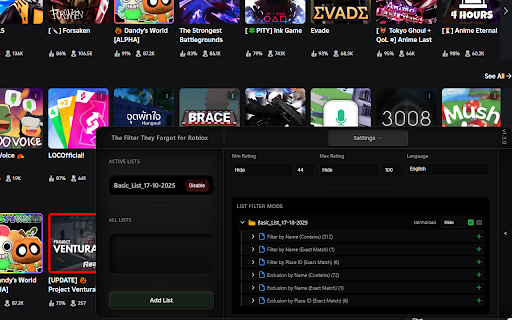
Technical Information
- Size
- 151KiB
- Languages
- 27 supported
- Extension ID
- ldlhcjldolod...
Links & Resources
Version History
1.3.1
Current Version
Latest
10/28/2025
1.3.0
Previous Version
09/28/2025
1.3.-1
Older Version
08/29/2025
Related Extensions
Similar extensions in Extension
VPN Proxy Master: Change IP for Chrome
Extension
Access all websites smoothly on Chrome browser with faster VPN Proxy Master.
50.0M
4.0
1.3K
Jul 4
View Analytics
uBlock Origin
by Raymond Hill (gorhill)
Extension#9 Popular#42 Trending#27 Top Rated
Finally, an efficient blocker. Easy on CPU and memory.
20.0M
4.7
35.3K
Jul 11
View Analytics
Google Classroom
Extension
Classroom helps teachers save time, keep classes organized, and improve communication with students.
20.0M
3.8
1.1K
May 25
View Analytics