Real-time Analytics
Metrics and performance data for Text Editor
Timeframe:
Advanced Analytics
Monthly Growth
Percentage change in user base over the last 30 days compared to previous period
Category Ranking
Current position ranking within the extension category compared to competitors
Install Velocity
Average number of new installations per week based on recent growth trends
Performance Score
Composite score based on rating, review engagement, and user adoption metrics
Version Analytics
Update frequency pattern and time since last version release
Performance Trends
Analytics data over time for Text Editor
Loading analytics data...
About This Extension
Text and code file editor for Google Drive
Text Editor is a free app that allows you to create, open, and edit text files on your computer and Google Drive.
All standard text editor features are supported, including syntax highlighting, font size, word wrap, tabs and spaces, printing, undo/redo, keyboard shortcuts, and more.
How to use Text Editor
* First, select a text file from your computer, Google Drive, or GMail attachment.
* The text file will be read and you will be shown the files contained inside.
* From there, you can view the file and make and changes or edits.
* After edits are made, press the "Save to Drive" button to save the edited file back to Google Drive.
* You can also download a copy of the text file to your computer or device using the "Download" button.
About Text Editor
* This app will open a text file of your choice, letting you make changes and save back them to Google Drive or your computer.
* Text Editor works with plain text files; web files such as HTML, XML, and CSS files; data files such as CSV and JSON; and code files such as C++, Java, Python, and JSON.
* Standard text editor features are supported including syntax highlighting, word wrap, themes, and keyboard shortcuts.
* Text Editor is a pure Javascript web app. All processing is done locally in your web browser and on your computer.
Screenshots
1 of 2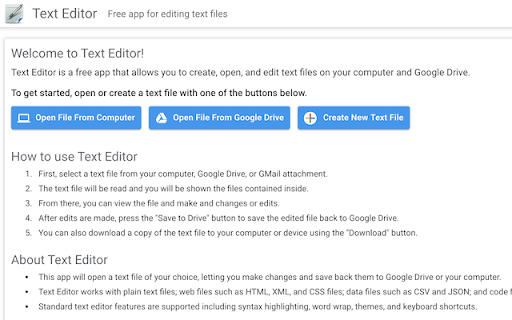
Technical Information
- Size
- 67.42KiB
- Languages
- 1 supported
- Extension ID
- gpgjomejfimn...
Links & Resources
Version History
4.0
Current Version
Latest
02/07/2020
4.-1
Previous Version
01/08/2020
4.-2
Older Version
12/09/2019
Related Extensions
Similar extensions in Extension
VPN Proxy Master: Change IP for Chrome
Extension
Access all websites smoothly on Chrome browser with faster VPN Proxy Master.
50.0M
4.0
1.3K
Jul 4
View Analytics
uBlock Origin
by Raymond Hill (gorhill)
Extension#9 Popular#42 Trending#27 Top Rated
Finally, an efficient blocker. Easy on CPU and memory.
20.0M
4.7
35.3K
Jul 11
View Analytics
Google Classroom
Extension
Classroom helps teachers save time, keep classes organized, and improve communication with students.
20.0M
3.8
1.1K
May 25
View Analytics