Real-time Analytics
Metrics and performance data for TeachAI
Timeframe:
Advanced Analytics
Monthly Growth
Percentage change in user base over the last 30 days compared to previous period
Category Ranking
Current position ranking within the extension category compared to competitors
Install Velocity
Average number of new installations per week based on recent growth trends
Performance Score
Composite score based on rating, review engagement, and user adoption metrics
Version Analytics
Update frequency pattern and time since last version release
Performance Trends
Analytics data over time for TeachAI
Loading analytics data...
About This Extension
Fast access to TeachAI tools and dashboards. Keyboard shortcuts, context menu actions.
Supercharge your teaching workflow with the TeachAI Chrome Extension! This powerful companion provides instant access to your TeachAI dashboard and lesson creator, directly from your browser's toolbar.
Key Features:
One-Click Access: Jump straight to the lesson creator, dashboard, or main application without navigating through menus.
Always Connected: A quick glance at the popup tells you if your TeachAI server is online and ready to go.
Enhanced Navigation: Use convenient keyboard shortcuts (Ctrl+Shift+L for Lesson Creator, Ctrl+Shift+D for Dashboard) to navigate the TeachAI platform like a pro.
Seamless Integration: A subtle indicator on the page lets you know when the extension is active, without getting in your way.
The TeachAI extension is the perfect tool to streamline your lesson planning and management, keeping your intelligent teaching assistant right at your fingertips."
Screenshots
1 of 5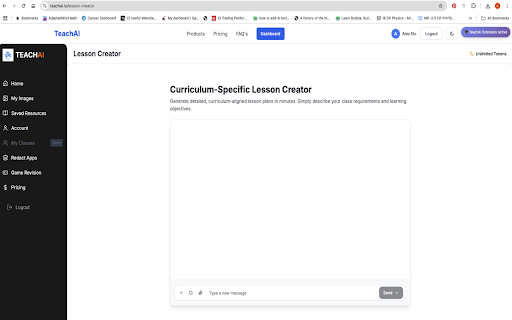
Technical Information
- Size
- 43.79KiB
- Languages
- 1 supported
- Extension ID
- hajegehnemji...
Links & Resources
Version History
1.1.0
Current Version
Latest
09/01/2025
1.1.-1
Previous Version
08/02/2025
1.1.-2
Older Version
07/03/2025
Related Extensions
Similar extensions in Education
Google Translate
by Google Ireland, Ltd.
Education
View translations easily as you browse the web. By the Google Translate team.
39.0M
4.2
44.7K
Sep 5
View Analytics
Equatio - Math made digital
by EVERWAY OPCO LIMITED
Education
Easily create mathematical equations, formulas and quizzes. Intuitively type or handwrite, with no tricky math code to learn.
5.0M
3.9
633
Nov 4
View Analytics
EndNote Click
by Clarivate
Education
Fast, one-click access to millions of research papers.
4.0M
4.1
368
May 28
View Analytics