Real-time Analytics
Metrics and performance data for Tag Toolkit
Timeframe:
Advanced Analytics
Monthly Growth
Percentage change in user base over the last 30 days compared to previous period
Category Ranking
Current position ranking within the extension category compared to competitors
Install Velocity
Average number of new installations per week based on recent growth trends
Performance Score
Composite score based on rating, review engagement, and user adoption metrics
Version Analytics
Update frequency pattern and time since last version release
Performance Trends
Analytics data over time for Tag Toolkit
Loading analytics data...
About This Extension
Master the scripts and meta tags on any webpage. Analyze, detect, and review results with Tag Toolkit.
Tag Toolkit is your ultimate browser extension for mastering the scripts and meta tags on any webpage. Whether you're a web developer, marketer, or just curious about the inner workings of a website, Tag Toolkit provides a comprehensive analysis of all the tags and scripts present on a page.
Key Features:
- Meta & Script Tag Overview: Instantly view all meta and script tags loaded with the initial page content. This gives you a complete picture of the site's structure and the scripts it relies on from the start.
- Dynamic & Asynchronous Tag Detection: Navigate to the Dynamic & Asynchronous Tags tab to see scripts that are added to the page dynamically after the initial load. This includes scripts loaded asynchronously, injected by other scripts, or added by third-party services like Google Tag Manager. The extension continuously monitors the page and updates this tab as new tags are added, ensuring you don't miss any late-loading or dynamically injected content.
- Search Functionality: Easily search through the tags and scripts to find specific elements you're interested in, making it simple to troubleshoot or verify the presence of particular scripts.
- Tag Identification: Detects common tags and scripts, such as those from Google Analytics or Google Tag Manager, and visually highlights them in the interface, making it easy to identify key tracking and marketing scripts.
How It Works:
- Default Meta & Script Tags Tab: Upon opening the extension, this tab automatically displays all meta and script tags that were part of the initial page load. This includes any embedded scripts, external resources, and meta information crucial for SEO and page functionality.
- Dynamic & Asynchronous Tags Tab: This tab is specifically designed to track and display scripts that are added dynamically as the page loads and interacts with the user. It’s particularly useful for identifying scripts loaded by asynchronous methods, such as those used by Google Tag Manager or similar services. As new scripts are detected, they are added to the list in real-time, ensuring you have the most up-to-date information about the page's behavior.
Whether you're debugging, optimizing, or simply exploring, Tag Toolkit equips you with the insights you need to understand and master the tags and scripts that drive the web. Install Tag Toolkit today and take control of your web development and analysis tasks!
Note: Tag Toolkit requires permission to access the active tab and its content to analyze the scripts and tags effectively. All analysis is performed locally in your browser, and no data is transmitted externally.
Screenshots
1 of 1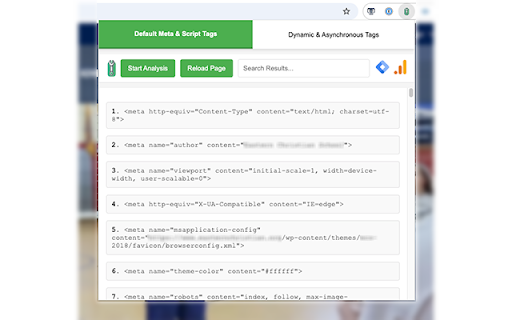
Technical Information
- Size
- 435KiB
- Languages
- 1 supported
- Extension ID
- mpoegcemmmho...
Links & Resources
Version History
1.8
Current Version
Latest
11/01/2024
1.7
Previous Version
10/02/2024
1.6
Older Version
09/02/2024
Related Extensions
Similar extensions in Tools
GoFullPage - Full Page Screen Capture
by Full Page LLC
Developer Tools
Capture a screenshot of your current page in entirety and reliably—without requesting any extra permissions!
10.0M
4.9
82.5K
Mar 23
View Analytics
TouchEn PC보안 확장
by 라온시큐어
Developer Tools
브라우저에서 라온시큐어의 PC보안 기능을 사용하기 위한 확장 프로그램입니다.
9.0M
1.3
6.2K
May 23
View Analytics
WPS PDF - Read, Edit, Fill, Convert, and AI Chat PDF with Ease
by www.wps.com
Tools
Easy-to-use PDF tools to view, edit, convert, fill, e-sign PDF files, and more in your browser.
8.0M
4.5
146
Sep 29
View Analytics