Real-time Analytics
Metrics and performance data for Tabwise by Wisesuite
Timeframe:
Advanced Analytics
Monthly Growth
Percentage change in user base over the last 30 days compared to previous period
Category Ranking
Current position ranking within the extension category compared to competitors
Install Velocity
Average number of new installations per week based on recent growth trends
Performance Score
Composite score based on rating, review engagement, and user adoption metrics
Version Analytics
Update frequency pattern and time since last version release
Performance Trends
Analytics data over time for Tabwise by Wisesuite
Loading analytics data...
About This Extension
A powerful tab and session manager to organize your browsing workflow.
Is your browser a chaotic mess of countless tabs and windows? Stop losing your focus and start conquering your workflow with Tabwise, the ultimate tab and session manager for power users, researchers, and anyone who wants to bring order to their browsing.
Tabwise transforms your browser from a source of distraction into a clean, organized, and powerful workspace. It's designed for professionals who need to manage multiple projects, students juggling research, and anyone who believes their browser should work for them, not against them.
Key Features:
Intelligent Categorization:
Go beyond simple bookmarks. Group your tabs into dedicated categories for projects, topics, or any system that works for you.
With one click, our Smart Auto-Categorization analyzes your open tabs and intelligently suggests where they should go, saving you valuable time.
Use the Drag & Drop interface or the right-click Context Menu to instantly save any page or link into the perfect category.
Advanced Organization with Tags:
Take your organization to the next level. Add custom tags like #urgent, #review-later, or #project-xyz to both individual tabs and entire categories.
Use the search to instantly filter across all your categories to find everything related to a specific tag.
Instant Access with Quick Search:
Unlock your productivity superpower. Use the global Ctrl+Shift+K (or Cmd+Shift+K on Mac) shortcut to open the Quick Search overlay from any page.
Instantly find any tab you've ever saved across all your categories without ever needing to open the extension popup.
Persistent Sidebar Mode:
For the ultimate power user, enable Sidebar Mode from the Settings (⚙️). This keeps your Tabwise workspace docked and visible in your browser's side panel, giving you constant access to your organized tabs.
Uncompromising Security & Privacy:
Your Data is Yours. Period. Tabwise is built on a "local-first" principle. We do not have servers that store your tab or category data.
Secure Sync: Your categories and tabs are stored safely using Chrome's built-in Sync, which links them to your Google account.
Local Password Protection: Secure your workspace with an optional Master Password. This password is encrypted using the industry-standard bcrypt algorithm and stored only on your local computer. We never see it, and you can learn more in our detailed Privacy Policy.
Complete Data Portability:
Never feel locked in. You can export all of your data at any time to a variety of formats, including Excel, Markdown, and JSON, giving you full control and peace of mind.
Customizable Experience:
Choose between a beautiful Light and Dark Mode that respects your system's settings.
Adjust the popup size between Small, Medium, and Large to perfectly fit your screen and workflow.
Stop letting tab overload slow you down. Reclaim your focus and build a more organized, productive, and peaceful browsing experience. For more tips and updates, be sure to check out the official Tabwise blog.
Install Tabwise today!
Learn More:
Official Website: https://thewisesuite.com/tabwise/
Read Our Blog: https://thewisesuite.com/tabwise/blog.html
Privacy Policy: https://thewisesuite.com/tabwise/privacy.html
Contact & Support: [email protected]
Screenshots
1 of 5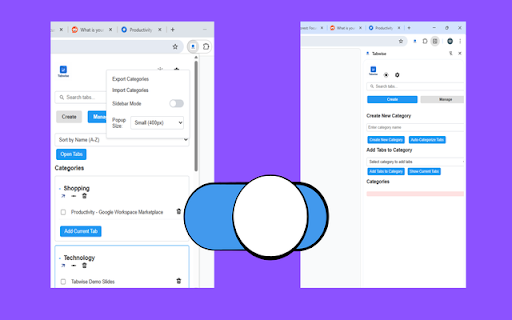
Technical Information
- Size
- 662KiB
- Languages
- 1 supported
- Extension ID
- njakplgpfhld...
Links & Resources
Version History
1.11
Current Version
Latest
08/26/2025
1.10
Previous Version
07/27/2025
1.9
Older Version
06/27/2025
Related Extensions
Similar extensions in Workflow & Planning
Adobe Acrobat: PDF edit, convert, sign tools
by Adobe, Inc.
Workflow & Planning
Do more in Google Chrome with Adobe Acrobat PDF tools. View, fill, comment, sign, and try convert and compress tools.
327.0M
4.4
60.9K
Nov 5
View Analytics
Vimeo Record - Screen & Webcam Recorder
by Vimeo
Workflow & Planning
Record and share free video messages from your browser
200.0M
4.5
1.7K
Oct 19
View Analytics
AdBlock — block ads across the web
by ADBLOCK, INC.
Workflow & Planning
Block ads on YouTube and your favorite sites for free
61.0M
4.5
290.5K
Oct 30
View Analytics