Real-time Analytics
Metrics and performance data for TabSquirrel
Timeframe:
Advanced Analytics
Monthly Growth
Percentage change in user base over the last 30 days compared to previous period
Category Ranking
Current position ranking within the extension category compared to competitors
Install Velocity
Average number of new installations per week based on recent growth trends
Performance Score
Composite score based on rating, review engagement, and user adoption metrics
Version Analytics
Update frequency pattern and time since last version release
Performance Trends
Analytics data over time for TabSquirrel
Loading analytics data...
About This Extension
Organize your tabs and bookmarks. Or don't.
TabSquirrel allows you to easily access and organize your bookmarks, open tabs, tab groups, and reading list items from your new tab page. It also allows you to live in the chaos of your tabs and not organize them and instead use search functionality to find what you're looking for.
🧺 Organize your Bookmarks: TabSquirrel works with Chrome's native built-in bookmarks functionality, allowing you to organize your existing bookmarks. Access and organize your bookmarks, tab groups and reading list items.
🏁 Quickly save sessions: With one click in TabSquirrel, or by using its drag-and-drop functionality, you can save tabs as bookmarks or tab groups. Add individual items or bulk add all tabs for a window.
👩🏻💻 Edit your JavaScript bookmarklets: TabSquirrel powers up your JavaScript bookmarklet editing experience. Create and edit JavaScript in a code editor. Save it in the Bookmark Bar so it's easy to access and run it on a page.
🛍️ Quick Add popup: TabSquirrel has a Quick Add popup that you can pin so you can easily add your current tab to your bookmarks, reading lists, or tab groups.
🌚🌝 Light and dark mode: TabSquirrel detects your operating system's preference for light or dark mode and uses that.
⌘ Command+K / Control+K menu: Quickly search all your open tabs, bookmarks, reading list items and recent pages from your history with a quick keyboard shortcut.
👛 See everything or don't: TabSquirrel has expandable and collapsible UI for showing and hiding sections.
🧼 Clean up all the things: TabSquirrel makes it easy to bulk delete your bookmarks, reading list items, tabs, and tab groups.
🗂️ Backed by Chrome APIs: TabSquirrel uses Chrome's built-in functionality for bookmarks, tab groups, reading lists, top sites, and history.
🤑 Free with no account signup: While some session managers may require you to sign up for an account, pay, and share your browsing data with their servers, TabSquirrel uses Chrome APIs and doesn't have servers to manage your browsing data, and therefore doesn't incur any charges to run the software. This means that TabSquirrel can afford to be completely free.
🔓 No lock-in: Since TabSquirrel uses Chrome's built-in functionality for bookmarks, reading lists and tab groups, if you choose to uninstall it, you'll still have everything without needing to migrate anything.
############################
★★★★★
😍 Do you like TabSquirrel? If so, please consider leaving a 5-star review! 🤩
😡 Is something broken? Please visit the Support site and discussions to get some help.
Sharing your experience helps users learn about TabSquirrel
############################
Screenshots
1 of 5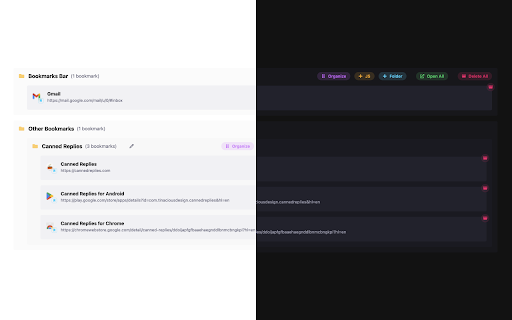
Technical Information
- Size
- 2.07MiB
- Languages
- 1 supported
- Extension ID
- idpgmjhijhmi...
Links & Resources
Version History
0.0.2
Current Version
Latest
05/06/2025
0.0.1
Previous Version
04/06/2025
0.0.0
Older Version
03/07/2025
Related Extensions
Similar extensions in Workflow & Planning
Adobe Acrobat: PDF edit, convert, sign tools
by Adobe, Inc.
Workflow & Planning
Do more in Google Chrome with Adobe Acrobat PDF tools. View, fill, comment, sign, and try convert and compress tools.
327.0M
4.4
60.9K
Nov 5
View Analytics
Vimeo Record - Screen & Webcam Recorder
by Vimeo
Workflow & Planning
Record and share free video messages from your browser
200.0M
4.5
1.7K
Oct 19
View Analytics
AdBlock — block ads across the web
by ADBLOCK, INC.
Workflow & Planning
Block ads on YouTube and your favorite sites for free
61.0M
4.5
290.5K
Oct 30
View Analytics