Real-time Analytics
Metrics and performance data for TabSense
Timeframe:
Advanced Analytics
Monthly Growth
Percentage change in user base over the last 30 days compared to previous period
Category Ranking
Current position ranking within the extension category compared to competitors
Install Velocity
Average number of new installations per week based on recent growth trends
Performance Score
Composite score based on rating, review engagement, and user adoption metrics
Version Analytics
Update frequency pattern and time since last version release
Performance Trends
Analytics data over time for TabSense
Loading analytics data...
About This Extension
Efficiently organize and manage your Chrome tabs with smart grouping, custom colors, and automatic organization by website or topic.
Organize your browsing experience like never before with TabSense, the ultimate tab management tool for Chrome. Whether you're juggling research, shopping, or work tasks, TabSense makes it easy to keep your tabs tidy and accessible.
Key Features:
Manual Grouping: Create custom tab groups with descriptive names and color coding. Perfect for organizing tasks like "Work," "Shopping," or "Research."
Smart Grouping: Automatically group tabs by website for seamless organization. Ideal for managing multiple tabs from the same domain.
Group Management:
Collapse or expand groups with a click.
Drag and drop tabs between groups.
Rename groups or change colors with ease.
Keyboard Shortcuts: Quickly select, move, and manage tabs using intuitive shortcuts.
Why TabSense?
Efficient Workflow: Keep your browser clutter-free by grouping tabs as you open them.
Customizable: Use color coding and clear names to tailor your tab organization.
Time-Saving: Instantly group tabs with the Smart Group feature.
Best Practices:
Regularly organize tabs to maintain focus.
Use smaller groups for easier management.
Take advantage of color coding for quick identification.
Need Assistance?
Access detailed documentation, FAQs, and the privacy policy by right-clicking the TabSense icon and selecting Options.
Take control of your browsing with TabSense —your ultimate tool for efficient tab management!
Screenshots
1 of 5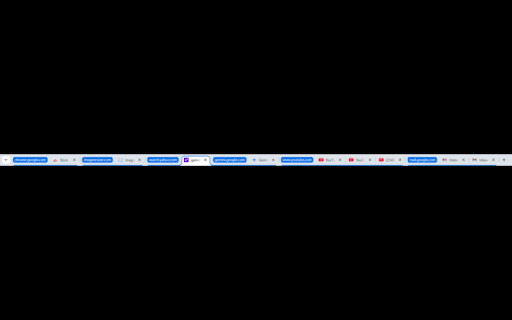
Technical Information
- Size
- 19.56MiB
- Languages
- 1 supported
- Extension ID
- nbahhobcefbg...
Version History
1.0.1
Current Version
Latest
01/16/2025
1.0.0
Previous Version
12/17/2024
1.0.-1
Older Version
11/17/2024
Related Extensions
Similar extensions in Workflow & Planning
Adobe Acrobat: PDF edit, convert, sign tools
by Adobe, Inc.
Workflow & Planning
Do more in Google Chrome with Adobe Acrobat PDF tools. View, fill, comment, sign, and try convert and compress tools.
327.0M
4.4
60.9K
Nov 5
View Analytics
Vimeo Record - Screen & Webcam Recorder
by Vimeo
Workflow & Planning
Record and share free video messages from your browser
200.0M
4.5
1.7K
Oct 19
View Analytics
AdBlock — block ads across the web
by ADBLOCK, INC.
Workflow & Planning
Block ads on YouTube and your favorite sites for free
61.0M
4.5
290.5K
Oct 30
View Analytics