Real-time Analytics
Metrics and performance data for TabPal
Timeframe:
Advanced Analytics
Monthly Growth
Percentage change in user base over the last 30 days compared to previous period
Category Ranking
Current position ranking within the extension category compared to competitors
Install Velocity
Average number of new installations per week based on recent growth trends
Performance Score
Composite score based on rating, review engagement, and user adoption metrics
Version Analytics
Update frequency pattern and time since last version release
Performance Trends
Analytics data over time for TabPal
Loading analytics data...
About This Extension
Chrome extension for managing tabs and adding shorcuts and behaviours
A simple extension that allows you to customize the behaviour of chrome regarding opening and closing tabs. It also adds some shorcuts so you can pin, mute, or go to a tab playing sound using the keyboard.
Changelog:
v0.3.7
-Fixed issues with muteTabs and pinTabs shorcuts
-Removed history from extension since it wasn't working as expected due to the way browsers handle events
v0.3.6
-Modified extension to keep history in memory
-Close extension service worker when browser is closed
v0.3.5:
-Added missing shorcuts
-Add link to shorcuts page in the options page
-Fix issue when creating a new empty tab
v0.3:
-Rewrote the extension to use MV3
-Handle child, parent and sibling tabs
-Currently, shorcuts are missing and will be implemented in the next version
v0.2:
-Added option to select last active tab after closing a tab
-Added option to select first tab from same domain after closing a tab
-Fixed a bug with the right and left tab options
*v0.1
-Option to customize if the next active tab after tabs are closed should be the tab to its left or its right
-If the tab is in a group, the next tab will be the leftmost in that group
-Shorcuts:
-Alt + Shift + T: Open a new tab to the right
-Alt + Shift + P: Pin selected tabs
-Alt + Shift + M: Mute selected tabs (the tab, not the whole site)
-Alt + Shift + S: Go to the first tab playing sounds
There are additional shorcuts that you can configure in the chrome://extensions/shortcuts page.
Privacy policy:
This extension does not store, use, transfer or sell any user information. It only needs access to the tabs and windows to handle the opening and and closing, and the storage permission to save the user settings on the options page.
If you find a bug or a feature request, send a mail to [email protected].
TabPal icon made by Freepik from [www.flaticon.com](http://www.flaticon.com/).
Screenshots
1 of 1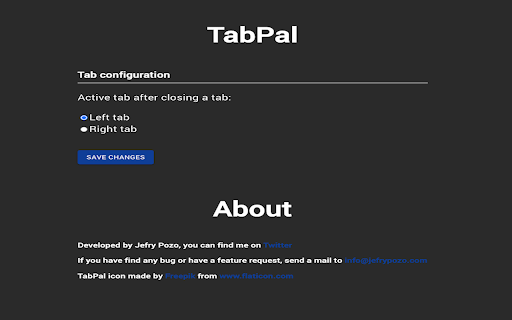
Technical Information
- Size
- 96.39KiB
- Languages
- 1 supported
- Extension ID
- kaaidgmlmkca...
Links & Resources
Version History
0.3.7
Current Version
Latest
07/30/2024
0.3.6
Previous Version
06/30/2024
0.3.5
Older Version
05/31/2024
Related Extensions
Similar extensions in Workflow & Planning
Adobe Acrobat: PDF edit, convert, sign tools
by Adobe, Inc.
Workflow & Planning
Do more in Google Chrome with Adobe Acrobat PDF tools. View, fill, comment, sign, and try convert and compress tools.
327.0M
4.4
60.9K
Nov 5
View Analytics
Vimeo Record - Screen & Webcam Recorder
by Vimeo
Workflow & Planning
Record and share free video messages from your browser
200.0M
4.5
1.7K
Oct 19
View Analytics
AdBlock — block ads across the web
by ADBLOCK, INC.
Workflow & Planning
Block ads on YouTube and your favorite sites for free
61.0M
4.5
290.5K
Oct 30
View Analytics