Real-time Analytics
Metrics and performance data for Tablytics
Timeframe:
Advanced Analytics
Monthly Growth
Percentage change in user base over the last 30 days compared to previous period
Category Ranking
Current position ranking within the extension category compared to competitors
Install Velocity
Average number of new installations per week based on recent growth trends
Performance Score
Composite score based on rating, review engagement, and user adoption metrics
Version Analytics
Update frequency pattern and time since last version release
Performance Trends
Analytics data over time for Tablytics
Loading analytics data...
About This Extension
Tab Time Tracker
𝗧𝗮𝗯𝗹𝘆𝘁𝗶𝗰𝘀 is a Chrome extension that helps you monitor and manage your time on browser tabs.
It tracks your total browsing time, usage per tab, and daily activity — including top websites and total time spent.
You can set time limits for specific websites, receive alerts, and even auto-close distracting tabs.
With built-in visual analytics and support for dark/light mode, whether you're studying, working, or just browsing — Tablytics helps you stay productive and in charge of your time.
🔥 𝗙𝗲𝗮𝘁𝘂𝗿𝗲𝘀
⏲️ 𝗧𝗿𝗮𝗰𝗸 𝗕𝗿𝗼𝘄𝘀𝗶𝗻𝗴 𝗧𝗶𝗺𝗲
Tracks total time spent and how much time you've spent on each tab individually.
📅 𝗧𝗼𝗱𝗮𝘆'𝘀 𝗦𝘂𝗺𝗺𝗮𝗿𝘆
- Sites Visited Today: See how many unique websites you've visited during the current day.
- Total Time Today: Tracks your total time spent in the browser today.
- Top 10 Most Used Websites: Displays a sorted list of your most visited websites for the day based on time spent.
⛔ 𝗦𝗲𝘁 𝗧𝗶𝗺𝗲 𝗟𝗶𝗺𝗶𝘁𝘀 𝗮𝗻𝗱 𝗡𝗼𝘁𝗶𝗳𝗶𝗰𝗮𝘁𝗶𝗼𝗻𝘀
Choose a website and set how long you want to stay on it and get notified when you've reached your time limit on that site.
🔒 𝗦𝘁𝗿𝗶𝗰𝘁 𝗘𝗻𝗳𝗼𝗿𝗰𝗲𝗺𝗲𝗻𝘁
Enable this feature to automatically close the tab when time is up.
🔁 𝗥𝗲𝘀𝗲𝘁 𝗧𝗶𝗺𝗲
Start fresh at any time by resetting all tracked time back to 0.
🎛️ 𝗧𝗼𝗴𝗴𝗹𝗲 𝗧𝗿𝗮𝗰𝗸𝗶𝗻𝗴
Enable or disable tracking with a single switch.
🌙 𝗗𝗮𝗿𝗸 & 𝗟𝗶𝗴𝗵𝘁 𝗠𝗼𝗱𝗲
Choose between a modern dark theme or a classic light theme for comfortable viewing.
📊 𝗩𝗶𝘀𝘂𝗮𝗹 𝗔𝗻𝗮𝗹𝘆𝘁𝗶𝗰𝘀 𝗧𝗮𝗯
The pie chart highlights top 10 websites by time spent, making it easy to spot where your hours go and providing a clear visual breakdown of your browsing habits.
Screenshots
1 of 3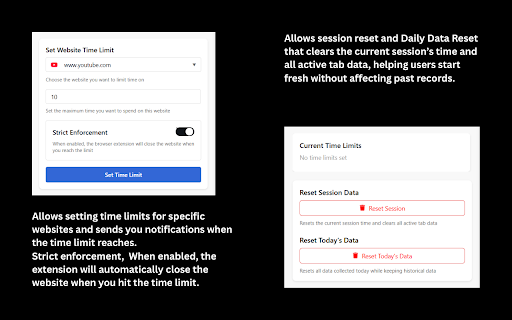
Technical Information
- Size
- 138KiB
- Languages
- 1 supported
- Extension ID
- nhhdcpbondkg...
Version History
1.0
Current Version
Latest
05/10/2025
1.-1
Previous Version
04/10/2025
1.-2
Older Version
03/11/2025
Related Extensions
Similar extensions in Tools
GoFullPage - Full Page Screen Capture
by Full Page LLC
Developer Tools
Capture a screenshot of your current page in entirety and reliably—without requesting any extra permissions!
10.0M
4.9
82.5K
Mar 23
View Analytics
TouchEn PC보안 확장
by 라온시큐어
Developer Tools
브라우저에서 라온시큐어의 PC보안 기능을 사용하기 위한 확장 프로그램입니다.
9.0M
1.3
6.2K
May 23
View Analytics
WPS PDF - Read, Edit, Fill, Convert, and AI Chat PDF with Ease
by www.wps.com
Tools
Easy-to-use PDF tools to view, edit, convert, fill, e-sign PDF files, and more in your browser.
8.0M
4.5
146
Sep 29
View Analytics