Real-time Analytics
Metrics and performance data for Tabify
Timeframe:
Advanced Analytics
Monthly Growth
Percentage change in user base over the last 30 days compared to previous period
Category Ranking
Current position ranking within the extension category compared to competitors
Install Velocity
Average number of new installations per week based on recent growth trends
Performance Score
Composite score based on rating, review engagement, and user adoption metrics
Version Analytics
Update frequency pattern and time since last version release
Performance Trends
Analytics data over time for Tabify
Loading analytics data...
About This Extension
A powerful Chrome extension for managing tab overload with smart organization features
Tabify is an innovative Chrome extension designed to revolutionize how users manage their browser tabs. In today's digital workspace, tab overload has become a significant productivity challenge, with users often juggling dozens of open tabs across multiple windows. Tabify addresses this modern problem with an intelligent, automated approach to tab management.
Core Purpose
The extension serves as a smart assistant for browser tab organization, helping users maintain a clean and efficient browsing environment. It automatically identifies and manages inactive tabs, reducing cognitive load and improving productivity by keeping the most relevant tabs readily accessible.
Key Features and Capabilities
1. Intelligent Tab Management
Automated Organization: The extension continuously monitors tab activity and automatically organizes tabs based on user-defined preferences
Smart Grouping: Automatically groups related inactive tabs together, making it easier to manage similar content
Customizable Actions: Users can configure whether inactive tabs should be pinned, grouped, or both, providing flexibility in organization strategies
2. Advanced Activity Tracking
Real-time Monitoring: Continuously tracks tab activity to identify inactive tabs
Visual Status Indicators: Provides clear visual feedback about tab status through intuitive UI elements
Customizable Thresholds: Allows users to set their preferred inactivity duration before actions are taken
3. Domain-Specific Management
Selective Processing: Enables users to exclude specific domains from automatic management
Persistent Preferences: Remembers user preferences for different websites
Easy Configuration: Simple interface for managing domain-specific rules
4. User Experience
Modern Interface: Features a clean, minimalist design that integrates seamlessly with Chrome
Theme Support: Offers both light and dark mode options for user comfort
Responsive Design: Provides a smooth experience across different screen sizes
Statistical Insights: Displays useful metrics about tab usage and activity patterns
Technical Implementation
Built with modern web technologies including TypeScript, React, and Tailwind CSS, Tabify leverages Chrome's Extension APIs to provide a robust and reliable solution. The extension is designed with performance and user privacy in mind, ensuring minimal impact on system resources while maintaining user data security.
Target Users
Tabify is ideal for:
Professionals managing multiple projects simultaneously
Researchers working with numerous reference materials
Students organizing study materials and resources
Anyone seeking to improve their browser tab management efficiency
Value Proposition
By automating the organization of browser tabs, Tabify helps users:
Reduce cognitive load from managing multiple tabs
Improve productivity through better resource organization
Save time by automating routine tab management tasks
Maintain a cleaner, more organized browsing environment
This project represents a practical solution to a common modern problem, combining intelligent automation with user-friendly design to create a tool that enhances the browsing experience while promoting better digital workspace organization.
Screenshots
1 of 2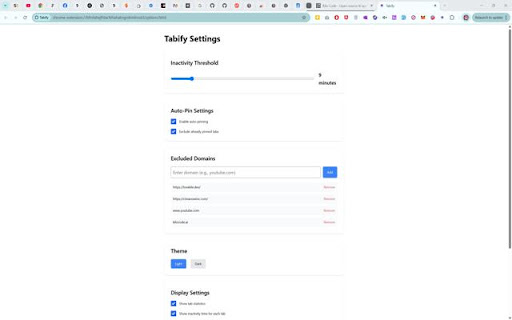
Technical Information
- Size
- 119KiB
- Languages
- 1 supported
- Extension ID
- lhjkicgccjnd...
Links & Resources
Version History
1.0.0
Current Version
Latest
05/23/2025
1.0.-1
Previous Version
04/23/2025
1.0.-2
Older Version
03/24/2025
Related Extensions
Similar extensions in Extension
VPN Proxy Master: Change IP for Chrome
Extension
Access all websites smoothly on Chrome browser with faster VPN Proxy Master.
50.0M
4.0
1.3K
Jul 4
View Analytics
uBlock Origin
by Raymond Hill (gorhill)
Extension#9 Popular#42 Trending#27 Top Rated
Finally, an efficient blocker. Easy on CPU and memory.
20.0M
4.7
35.3K
Jul 11
View Analytics
Google Classroom
Extension
Classroom helps teachers save time, keep classes organized, and improve communication with students.
20.0M
3.8
1.1K
May 25
View Analytics