Real-time Analytics
Metrics and performance data for Tab Timeout
Timeframe:
Advanced Analytics
Monthly Growth
Percentage change in user base over the last 30 days compared to previous period
Category Ranking
Current position ranking within the extension category compared to competitors
Install Velocity
Average number of new installations per week based on recent growth trends
Performance Score
Composite score based on rating, review engagement, and user adoption metrics
Version Analytics
Update frequency pattern and time since last version release
Performance Trends
Analytics data over time for Tab Timeout
Loading analytics data...
About This Extension
Delays navigation to selected sites unless downtime is active.
Tab Timeout is a Chrome extension that introduces a configurable delay before loading selected websites. The extension interrupts automatic browsing by displaying a short countdown along with a motivational quote. It also includes options for scheduling downtime (when the delay is disabled) and a temporary override for uninterrupted browsing.
Features
- Delay Before Navigation -
When you try to open a blocked site (e.g., Reddit), the extension shows a delay page with a countdown and a motivational quote. This pause gives you a moment to consider your action.
- Customizable Delay -
Adjust the delay (in seconds) to suit your needs.
- Manage Blocked Sites -
Specify which websites should trigger the delay. Enter one domain per line (e.g., `reddit.com`).
- Motivational Quotes -
The delay page displays a motivational quote. You can choose to show quotes from all available categories, a specific category, or disable quotes entirely.
- Scheduled Downtime -
Set daily downtime schedules. For each day of the week, you can choose to disable the delay during specified hours (or for the entire day).
- Temporary Downtime Override -
Start a temporary override (default duration is 4 hours) to bypass the delay immediately. You can also stop this override when needed.
- Smart Allowlisting -
After you pass through the delay page to access a site, subsequent navigation within that site is not delayed.
Usage
1. Blocked Site Navigation:
When you open a new tab and type the address of a blocked website (for example, `https://www.reddit.com`), the extension intercepts the navigation and displays a delay page.
2. Delay Page Behavior:
- A countdown timer starts.
- A motivational quote is displayed based on your selected quote category.
- There is a link to start temporary downtime immediately.
3. Temporary Downtime Override:
- Use the override from the Options page or click the link on the delay page.
- If an override is active, the extension will load the website immediately.
- You must stop an active override before starting a new one.
4. Smart Allowlisting:
Once you access a site after passing the delay, further navigation within that site is not delayed.
Screenshots
1 of 3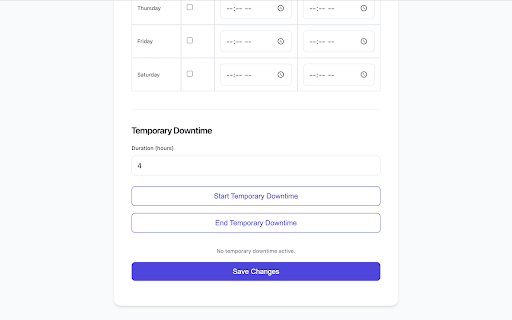
Technical Information
- Size
- 45.5KiB
- Languages
- 1 supported
- Extension ID
- mokanoikmbcf...
Version History
1.0
Current Version
Latest
02/28/2025
1.-1
Previous Version
01/29/2025
1.-2
Older Version
12/30/2024
Related Extensions
Similar extensions in Workflow & Planning
Adobe Acrobat: PDF edit, convert, sign tools
by Adobe, Inc.
Workflow & Planning
Do more in Google Chrome with Adobe Acrobat PDF tools. View, fill, comment, sign, and try convert and compress tools.
327.0M
4.4
60.9K
Nov 5
View Analytics
Vimeo Record - Screen & Webcam Recorder
by Vimeo
Workflow & Planning
Record and share free video messages from your browser
200.0M
4.5
1.7K
Oct 19
View Analytics
AdBlock — block ads across the web
by ADBLOCK, INC.
Workflow & Planning
Block ads on YouTube and your favorite sites for free
62.0M
4.5
290.5K
Nov 5
View Analytics