Real-time Analytics
Metrics and performance data for Tab Saver
Timeframe:
Advanced Analytics
Monthly Growth
Percentage change in user base over the last 30 days compared to previous period
Category Ranking
Current position ranking within the extension category compared to competitors
Install Velocity
Average number of new installations per week based on recent growth trends
Performance Score
Composite score based on rating, review engagement, and user adoption metrics
Version Analytics
Update frequency pattern and time since last version release
Performance Trends
Analytics data over time for Tab Saver
Loading analytics data...
About This Extension
Manage named window sets: save/restore/import/export + auto-save.
🧩 Overview of "Tab Saver" Extension (English)
Tab Saver is a powerful Chrome extension that allows you to save and restore windows with their tabs as named sets. Stop losing your work and context after a restart!
🔑 Key Features
✅ Save & Auto-Update
Save all tabs from the current window with a custom name.
Edit the name of any saved tab set at any time.
Once saved, the set is automatically monitored and updated in the background (approx. every minute) if any changes are detected.
🔄 Smart Relinking After Restart
Never lose your active sessions again! After restarting Chrome, Tab Saver automatically re-links open windows to their corresponding saved sets, ensuring auto-updates continue seamlessly.
🗂️ Restore with a Click
View all your saved sets, sorted by the most recently updated.
Click a set name to restore all its tabs in a new window. If the window is already open, it will simply be focused to prevent duplicates.
🟢 Active Status & Manual Sync
A green indicator instantly shows which sets are currently active and being auto-saved.
Click the refresh button (🔄) to force-save the current state immediately, without waiting for the automatic update.
🗑️ Delete Unneeded Sets
Easily remove sets you no longer need with a single click.
📦 Backup and Restore
Export all your tab sets to a single JSON file for backup.
Import from a JSON file to easily migrate your sets to another device.
🧩 拡張機能「Tab Saver」の機能概要(日本語)
Tab Saver は、Chromeで開いているウィンドウとそのタブを名前付きのセットとして保存・復元できる高機能な拡張機能です。ブラウザを再起動しても、開いたタブの状態が失われないように修正しました。
🔑 主な機能
✅ セット保存と自動更新
現在のウィンドウ内のタブを、分かりやすい名前を付けて丸ごと保存します。
保存済みのタブセットの名前はいつでも編集可能です。
保存後、セットは自動的に監視対象となり、タブの変更があればバックグラウンドで自動的に上書き保存されます(約1分間隔)。
🔄 再起動後の賢い再リンク機能
Chromeを再起動しても、開いているウィンドウと保存済みのセットを自動で再接続。自動更新が途切れることなく継続します。
🗂️ ワンクリックで復元
保存したタブセットを最終更新日時の新しい順に一覧表示。
タブセット名をクリックすれば、すべてのタブを新しいウィンドウで復元します。既に開いている場合は、重複を避けるためにそのウィンドウが選択されます。
🟢 アクティブ表示と手動更新
緑のインジケーターで、どのセットが現在アクティブ(自動保存対象)か一目で分かります。
更新ボタン(🔄)をクリックすれば、自動保存を待たずにその瞬間の状態で強制的に保存できます。
🗑️ 不要なセットを削除
不要になったセットはワンクリックで簡単に削除できます。
📦 バックアップ・復元
保存した全タブセットを一つのJSONファイルにエクスポートしてバックアップ。
JSONファイルからインポートすれば、他のPCへのデータ移行も簡単です。
Screenshots
1 of 1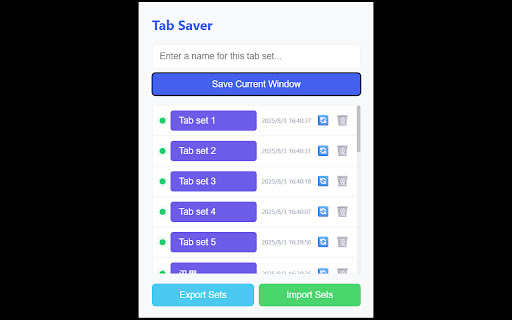
Technical Information
- Size
- 24.45KiB
- Languages
- 1 supported
- Extension ID
- acnmeghkjjfm...
Version History
1.7
Current Version
Latest
09/03/2025
1.6
Previous Version
08/04/2025
1.5
Older Version
07/05/2025
Related Extensions
Similar extensions in Tools
GoFullPage - Full Page Screen Capture
by Full Page LLC
Developer Tools
Capture a screenshot of your current page in entirety and reliably—without requesting any extra permissions!
10.0M
4.9
82.5K
Mar 23
View Analytics
TouchEn PC보안 확장
by 라온시큐어
Developer Tools
브라우저에서 라온시큐어의 PC보안 기능을 사용하기 위한 확장 프로그램입니다.
9.0M
1.3
6.2K
May 23
View Analytics
WPS PDF - Read, Edit, Fill, Convert, and AI Chat PDF with Ease
by www.wps.com
Tools
Easy-to-use PDF tools to view, edit, convert, fill, e-sign PDF files, and more in your browser.
8.0M
4.5
146
Sep 29
View Analytics