Real-time Analytics
Metrics and performance data for Tab manager
Timeframe:
Advanced Analytics
Monthly Growth
Percentage change in user base over the last 30 days compared to previous period
Category Ranking
Current position ranking within the extension category compared to competitors
Install Velocity
Average number of new installations per week based on recent growth trends
Performance Score
Composite score based on rating, review engagement, and user adoption metrics
Version Analytics
Update frequency pattern and time since last version release
Performance Trends
Analytics data over time for Tab manager
Loading analytics data...
About This Extension
Take control over your tabs
Following functionalities are available:
- closing all tabs, and leaving only an active one. This can be useful if you have nearly 20 tabs, but want to close them all
- closing all tabs, except a few from left or right. The difference between the previous one is that this option allows to specify amount of remaining tabs from right or left side.
- capturing visible area. By clicking this button you would get a screenshot of the visible part that can be saved (right click > save image).
- muting a tab. An active tab where you click this button will be muted, and you won't hear any voice. One may say: Chrome has the built in functionality for this (Mute site). True, although if you have 2 tabs with the same URL both of them will be muted; the extension allows to escape it.
Screenshots
1 of 1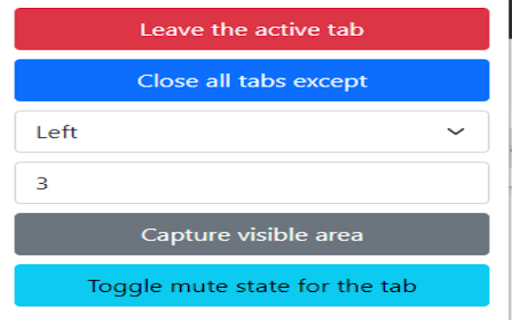
Technical Information
- Size
- 35.05KiB
- Languages
- 1 supported
- Extension ID
- kjoeeikfkfeh...
Version History
1.0
Current Version
Latest
05/17/2022
1.-1
Previous Version
04/17/2022
1.-2
Older Version
03/18/2022
Related Extensions
Similar extensions in Workflow & Planning
Adobe Acrobat: PDF edit, convert, sign tools
by Adobe, Inc.
Workflow & Planning
Do more in Google Chrome with Adobe Acrobat PDF tools. View, fill, comment, sign, and try convert and compress tools.
327.0M
4.4
60.9K
Nov 5
View Analytics
Vimeo Record - Screen & Webcam Recorder
by Vimeo
Workflow & Planning
Record and share free video messages from your browser
200.0M
4.5
1.7K
Oct 20
View Analytics
AdBlock — block ads across the web
by ADBLOCK, INC.
Workflow & Planning
Block ads on YouTube and your favorite sites for free
62.0M
4.5
290.5K
Nov 5
View Analytics