Real-time Analytics
Metrics and performance data for Tab Manager
Timeframe:
Advanced Analytics
Monthly Growth
Percentage change in user base over the last 30 days compared to previous period
Category Ranking
Current position ranking within the extension category compared to competitors
Install Velocity
Average number of new installations per week based on recent growth trends
Performance Score
Composite score based on rating, review engagement, and user adoption metrics
Version Analytics
Update frequency pattern and time since last version release
Performance Trends
Analytics data over time for Tab Manager
Loading analytics data...
About This Extension
This extension allows you to manage and close your tabs.
Update -
New dark mode with persistent settings - Switch between light and dark themes with a single click, and your preference is saved for your next session.
Archived tabs management has been completely overhauled - Now you can restore individual tabs, view archive history, and bulk restore/delete tabs with improved visual organization.
Notification system with toast messages - Get immediate visual feedback on all your actions with our sleek new notifications that automatically disappear after completion.
Zippy search functionality with enhanced filtering - Find your tabs instantly with debounced search that updates as you type and new sorting options (by domain, title, or activity).
Tab Manager: Efficient Browser Tab Organization 🖥️
Tab Manager is a Chrome extension designed to help you take control of your browsing experience. It offers a set of practical features to manage your tabs effectively, saving you time and reducing browser clutter.
Key Features:
🔍 Comprehensive Tab Overview: See all your open tabs in a clean, list format.
🔗 Smart Tab Grouping: Automatically organize tabs by domain.
⚡ Quick Search: Find any open tab with ease.
📊 Bulk Actions: Select and manage multiple tabs at once.
📈 Tab Statistics: View your total tab count and most visited domains.
🔄 Duplicate Tab Management: Identify and remove duplicate tabs quickly.
📁 Tab Archiving: Save tabs for later without keeping them open.
🔇 Mute Control: Mute or unmute tabs directly from the extension.
📤 Export Functionality: Save your current tab setup to a CSV file.
📑 Custom Tab Lists: Save and restore groups of tabs for different tasks.
⌨️ Keyboard Shortcuts: Manage tabs efficiently using your keyboard.
Benefits:
💪 Increased Productivity: Spend less time organizing and more time browsing.
🧹 Reduced Clutter: Keep your browser tidy and easier to navigate.
💻 Resource Management: Close unnecessary tabs to free up system memory.
🎨 Customizable: Adapt the extension to your personal browsing habits.
Tab Manager is suitable for anyone who frequently works with multiple tabs, from casual users to power browsers. It's a simple tool that can significantly improve your daily browsing experience.
Try Tab Manager today and see the difference it can make in your web browsing efficiency! 🚀
Screenshots
1 of 4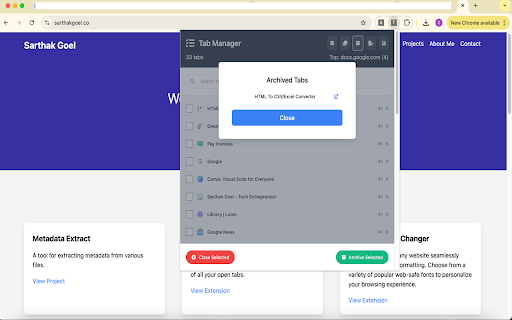
Technical Information
- Size
- 28.93KiB
- Languages
- 1 supported
- Extension ID
- jgjdflpjmacg...
Version History
4.2
Current Version
Latest
03/31/2025
4.1
Previous Version
03/01/2025
4.0
Older Version
01/30/2025
Related Extensions
Similar extensions in Workflow & Planning
Adobe Acrobat: PDF edit, convert, sign tools
by Adobe, Inc.
Workflow & Planning
Do more in Google Chrome with Adobe Acrobat PDF tools. View, fill, comment, sign, and try convert and compress tools.
321.0M
4.4
60.8K
Oct 17
View Analytics
Vimeo Record - Screen & Webcam Recorder
by Vimeo
Workflow & Planning
Record and share free video messages from your browser
200.0M
4.5
1.7K
Oct 19
View Analytics
AdBlock — block ads across the web
by ADBLOCK, INC.
Workflow & Planning
Block ads on YouTube and your favorite sites for free
61.0M
4.5
290.5K
Oct 30
View Analytics