Real-time Analytics
Metrics and performance data for Tab Groups to Bookmarks
Timeframe:
Advanced Analytics
Monthly Growth
Percentage change in user base over the last 30 days compared to previous period
Category Ranking
Current position ranking within the extension category compared to competitors
Install Velocity
Average number of new installations per week based on recent growth trends
Performance Score
Composite score based on rating, review engagement, and user adoption metrics
Version Analytics
Update frequency pattern and time since last version release
Performance Trends
Analytics data over time for Tab Groups to Bookmarks
Loading analytics data...
About This Extension
Manage and Save Your Tab Groups
Tab Groups to Bookmarks allows you to easily organize your tabs into groups and save them as bookmark folders. It was built for multitaskers who often find themselves with many unrelated tabs open. With it you’ll be able to easily switch between tasks and tabs while staying focused and keeping your chrome session clean.
- It’s recommend to pin the extension in the extensions menu but you can also open it with Ctrl+M (MacCtrl+Command+M).
- Most of the features are accessed by context menus: try right clicking groups, saved groups and tabs.
📚 Some of the features:
- Group all tabs on a window;
- Save a group as a bookmark folder (saved under the folder “Tab Groups”);
- Drag tabs in/out of tab groups;
- Copy or download the tab groups URLs;
- Rename a tab group by double clicking it;
- Close, ungroup or delete tab groups.
---
The extension is open source and does not collect any sort of data.
📦 You can check the source code here: https://github.com/FernandoLins8/Tab-Groups-to-Bookmarks
---
Feel free to message me any feedback.
☕ You can also buy me a coffee if you want to support the extension development. Thanks in advance.
https://www.buymeacoffee.com/fernandolins
Screenshots
1 of 3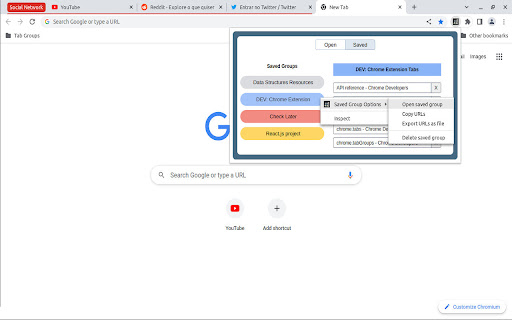
Technical Information
- Size
- 46.31KiB
- Languages
- 1 supported
- Extension ID
- mllgjknmdjhh...
Version History
1.1.1
Current Version
Latest
01/29/2024
1.1.0
Previous Version
12/30/2023
1.1.-1
Older Version
11/30/2023
Related Extensions
Similar extensions in Workflow & Planning
Adobe Acrobat: PDF edit, convert, sign tools
by Adobe, Inc.
Workflow & Planning
Do more in Google Chrome with Adobe Acrobat PDF tools. View, fill, comment, sign, and try convert and compress tools.
321.0M
4.4
60.8K
Oct 17
View Analytics
Vimeo Record - Screen & Webcam Recorder
by Vimeo
Workflow & Planning
Record and share free video messages from your browser
200.0M
4.5
1.7K
Oct 19
View Analytics
AdBlock — block ads across the web
by ADBLOCK, INC.
Workflow & Planning
Block ads on YouTube and your favorite sites for free
61.0M
4.5
290.5K
Oct 30
View Analytics