Real-time Analytics
Metrics and performance data for Tab Bag
Timeframe:
Advanced Analytics
Monthly Growth
Percentage change in user base over the last 30 days compared to previous period
Category Ranking
Current position ranking within the extension category compared to competitors
Install Velocity
Average number of new installations per week based on recent growth trends
Performance Score
Composite score based on rating, review engagement, and user adoption metrics
Version Analytics
Update frequency pattern and time since last version release
Performance Trends
Analytics data over time for Tab Bag
Loading analytics data...
About This Extension
Sync and manage pinned tabs across windows
Tab Bag synchronizes and manages pinned tabs across browser windows with smart memory-saving placeholders that load only when focused. It's meant to provide quick access to always-on web apps and minimize tab proliferation.
🔄 Automatic Tab Restoration
Accidentally closed a pinned tab? No problem. Tab Bag automatically restores closed pinned tabs in the background, ensuring your workspace stays consistent. Your pinned tabs are always there when you need them
📌 Cross-Window Pin Synchronization
Unlike standard browser pinned tabs that are confined to individual windows, Tab Bag lets you optionally synchronize your pinned tabs across all your browser windows. Open a new window and your essential pinned tabs are already there, exactly where you expect them.
📝 Memory-Efficient Lazy Loading
Tab Bag uses intelligent lazy loading to keep your browser fast. Pinned tabs open as lightweight placeholders that consume minimal memory until you actually click on them. This means you have dozens of pinned tabs without the performance hit.
---
🛠️ How It Works
1. Pin a tab in any window with sync enabled
2. Tab Bag detects the change and updates your configuration
3. If you have window syncing enabled, other windows will automatically open a placeholder for the pinned tab
4. Click the placeholder to load the actual page when needed
5. Open the extension popup window to configure the name or URL of the pin.
6. Closed pins are automatically restored in the background
---
🔒 Privacy & Security
Tab Bag respects your privacy:
- ✅ No data collection or analytics.
- ✅ All data is stored locally or synced only with your Google Chrome account.
- ✅ We can't see what pages you have pinned.
Screenshots
1 of 3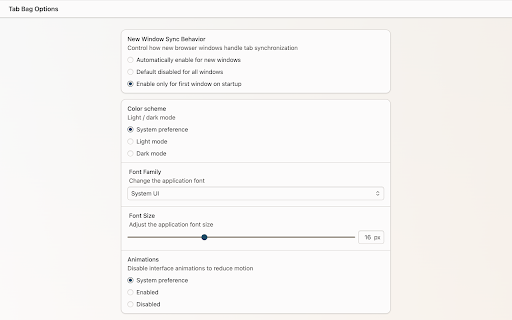
Technical Information
- Size
- 124KiB
- Languages
- 1 supported
- Extension ID
- fjgdfokkpnem...
Links & Resources
Version History
0.2.1
Current Version
Latest
09/16/2025
0.2.0
Previous Version
08/17/2025
0.2.-1
Older Version
07/18/2025
Related Extensions
Similar extensions in Extension
VPN Proxy Master: Change IP for Chrome
Extension
Access all websites smoothly on Chrome browser with faster VPN Proxy Master.
50.0M
4.0
1.3K
Jul 4
View Analytics
uBlock Origin
by Raymond Hill (gorhill)
Extension#9 Popular#42 Trending#27 Top Rated
Finally, an efficient blocker. Easy on CPU and memory.
20.0M
4.7
35.3K
Jul 11
View Analytics
Google Classroom
Extension
Classroom helps teachers save time, keep classes organized, and improve communication with students.
20.0M
3.8
1.1K
May 25
View Analytics