Real-time Analytics
Metrics and performance data for Swagger Filter by Emad
Timeframe:
Advanced Analytics
Monthly Growth
Percentage change in user base over the last 30 days compared to previous period
Category Ranking
Current position ranking within the extension category compared to competitors
Install Velocity
Average number of new installations per week based on recent growth trends
Performance Score
Composite score based on rating, review engagement, and user adoption metrics
Version Analytics
Update frequency pattern and time since last version release
Performance Trends
Analytics data over time for Swagger Filter by Emad
Loading analytics data...
About This Extension
🔥 Swagger Filter by Emad is a premium Chrome extension designed to enhance the usability of Swagger API documentation. It helps…
🔥 Swagger Filter by Emad is a premium Chrome extension designed to enhance the usability of Swagger API documentation. It helps developers quickly find, filter, and organize API endpoints without scrolling through large documentation.
✨ Key Features:
✅ Modern Dark Mode UI: Sleek, eye-friendly interface designed for developers who spend hours with API documentation.
✅ Smart Search & Filter: Instantly find API endpoints using keywords, including controller names, URLs, and Sprint numbers.
✅ Search History: Automatically saves your 5 most recent searches for quick access.
✅ Notes System: Add detailed notes to each search item to remember important details about endpoints.
✅ One-Click Copy: Copy your saved notes with a single click for easy reference.
✅ Individual Item Management: Easily delete specific search items or clear all history as needed.
✅ Keyboard Shortcuts: Navigate efficiently with Ctrl+I (minimize all), Ctrl+Shift+L (maximize all), and Ctrl+B (open extension).
✅ Optimized for Developers: Works seamlessly with any Swagger UI implementation, including dynamic/lazy-loaded documentation.
🔒 Privacy & Security:
- This extension uses Chrome's local storage API solely to remember your searches and notes.
- All data remains on your device - no information is transmitted over the internet.
- No user data collection, tracking, or analytics.
- The extension requires minimal permissions: only those needed to interact with Swagger UI and save your search history.
🔹 How to Use:
1️⃣ Install the extension.
2️⃣ Open any Swagger API documentation page.
3️⃣ Press Ctrl+B or click the extension icon to open the filter.
4️⃣ Use the search box to filter endpoints by name, URL, or sprint number.
5️⃣ Add notes to searches by clicking the pencil icon.
6️⃣ Copy your notes with the copy button for quick reference.
7️⃣ Use keyboard shortcuts for quick navigation.
This extension is perfect for developers, QA engineers, and technical team members who regularly work with Swagger/OpenAPI documentation and need to keep track of important API information.
Screenshots
1 of 1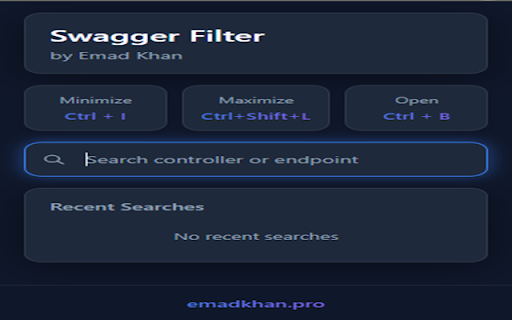
Technical Information
- Size
- 72.86KiB
- Languages
- 1 supported
- Extension ID
- ghcemigiolbo...
Links & Resources
Version History
1.3
Current Version
Latest
04/23/2025
1.2
Previous Version
03/24/2025
1.1
Older Version
02/22/2025
Related Extensions
Similar extensions in Developer Tools
GoFullPage - Full Page Screen Capture
by Full Page LLC
Developer Tools
Capture a screenshot of your current page in entirety and reliably—without requesting any extra permissions!
10.0M
4.9
82.5K
Mar 23
View Analytics
TouchEn PC보안 확장
by 라온시큐어
Developer Tools
브라우저에서 라온시큐어의 PC보안 기능을 사용하기 위한 확장 프로그램입니다.
9.0M
1.3
6.2K
May 23
View Analytics
React Developer Tools
by Meta
Developer Tools
Adds React debugging tools to the Chrome Developer Tools.
Created from revision 3cde211b0c on 10/20/2025.
5.0M
4.0
1.6K
Oct 21
View Analytics