Super PiP - Picture-in-Picture with playback controls and subtitles
Real-time Analytics
Metrics and performance data for Super PiP - Picture-in-Picture with playback controls and subtitles
Timeframe:
Advanced Analytics
Monthly Growth
Percentage change in user base over the last 30 days compared to previous period
Category Ranking
Current position ranking within the extension category compared to competitors
Install Velocity
Average number of new installations per week based on recent growth trends
Performance Score
Composite score based on rating, review engagement, and user adoption metrics
Version Analytics
Update frequency pattern and time since last version release
Performance Trends
Analytics data over time for Super PiP - Picture-in-Picture with playback controls and subtitles
Loading analytics data...
About This Extension
Watch videos in Picture-in-Picture mode. A floating window shows up on top of other windows with playback controls and subtitles.
Playback controls will be displayed so you can:
* Play/Pause the video
* Adjust/Mute the volume
* Forward/Rewind the video
* Change the playback speed
* Play the next video
Subtitles will be displayed if it's turned on. Currently subtitles work on Youtube, Netflix, Disney+ and PrimeVideo (more to come).
The size of the PiP window will be remembered. Next time you open it you will get the same size.
Use hotkey E and S to expand/shrink the PiP window. Otherwise the PiP window will not keep the aspect ratio when you resize and you need to use hotkey C to remove white borders (or the crop button at the bottom right).
Use hotkey Alt+P to toggle the PiP window and below hotkeys when the PiP window is hovered or focused:
* Forward (→)
* Rewind (←)
* Increase volume (↑)
* Decrease volume (↓)
* Pause/Play (␣)
Screenshots
1 of 5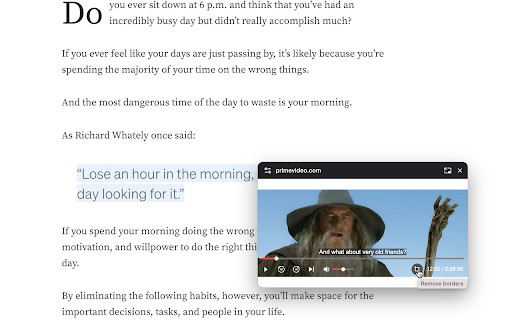
Technical Information
- Size
- 28.45KiB
- Languages
- 1 supported
- Extension ID
- jjjpjmbnbdjh...
Links & Resources
Version History
2.12
Current Version
Latest
11/22/2024
2.11
Previous Version
10/23/2024
2.10
Older Version
09/23/2024
Related Extensions
Similar extensions in Just for Fun
Return YouTube Dislike
Just for Fun
Returns ability to see dislikes
6.0M
4.5
19.2K
Oct 26
View Analytics
Custom Cursor for Chrome™
Just for Fun
Fun custom cursors for Chrome™. Use a large collection of free cursors or upload your own.
5.0M
4.7
58.4K
Dec 4
View Analytics
Stylish - Custom themes for any website
by Similarweb LTD
Just for Fun
With hundreds of thousands of themes, skins & free backgrounds, you can customize any website with your own color scheme in a click.
2.0M
4.3
22.1K
Oct 7
View Analytics